LG G6 "CLEAR ALL" Function does NOT close "Calendar" App
- Thread starter wddogger
- Start date
You are using an out of date browser. It may not display this or other websites correctly.
You should upgrade or use an alternative browser.
You should upgrade or use an alternative browser.
Rukbat
Retired Moderator
- Feb 12, 2012
- 44,528
- 32
- 0
"Fixable"? Probably not, it's designed that way. If you swipe it left, you should get the choice of never seeing it again or minimizing it, but that's about all.
There are two kinds of notifications, "clearable" and "not clearable". That one (there are others) are the not clearable type.
There are two kinds of notifications, "clearable" and "not clearable". That one (there are others) are the not clearable type.
rap1
Trusted Member
- Nov 2, 2010
- 137
- 1
- 0
I was having this same problem with a different a couple of weeks ago. I think it was Waze. I don't think rebooting even fixed it. It finally went away after a few daya so I thought maybe an update to the app fixed it.
Try rebooting and try going in settings, apps and force closing the app.
Try rebooting and try going in settings, apps and force closing the app.
rap1
Trusted Member
- Nov 2, 2010
- 137
- 1
- 0
I don't think this is a notification. This is the recent apps list."Fixable"? Probably not, it's designed that way. If you swipe it left, you should get the choice of never seeing it again or minimizing it, but that's about all.
There are two kinds of notifications, "clearable" and "not clearable". That one (there are others) are the not clearable type.
- Mar 9, 2012
- 168,272
- 8,879
- 113
Just to be clear, I do not want to stop my "Calendar" app. I simply want to dismiss the display until I next tap the icon from my "Home Page" [which action I presume to mean "open app". Perhaps I am using incorrect terminology. I expected the behavior for all apps to be the same as a consequence of tapping CLEAR ALL; i.e., display of the app is dismissed and I am returned to my "Home Page".
franchise22
Member
- Aug 31, 2017
- 24
- 0
- 0
Is it just me or is the calendar pinned? If it's pinned, it wouldn't clear. Click the pin icon on the top to unpin... It should clear.
patruns
Well-known member
- May 21, 2011
- 3,211
- 74
- 48
Is it just me or is the calendar pinned? If it's pinned, it wouldn't clear. Click the pin icon on the top to unpin... It should clear.
If it's pinned he wouldn't be able to leave the app.
franchise22
Member
- Aug 31, 2017
- 24
- 0
- 0
Not true. You can have multiple apps or pages pinned so they won't close. I have my Philips Hue app and my company portal app pinned. I can easily switch between them or open another window if needed. Pinning it just keeps that window open where you left it and prevents you from closing/clearing it. You can easily minimize it and switch to another app, just as you can with unpinned.
rap1
Trusted Member
- Nov 2, 2010
- 137
- 1
- 0
I reported above I've had the problem in the past with Waze. It happened again this week. Finally figured out it was pinned in recent apps. I didn't even realize you could do that. When looking at the recent apps in the title bar is a pin icon between the multitask and the X. I came back here to report it but I see others already figured it out. ';[[[[[[[[[[[[[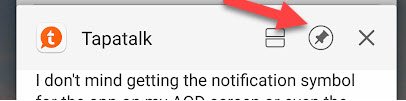
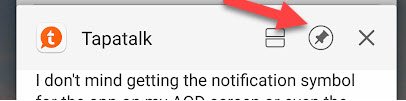
Similar threads
- Replies
- 5
- Views
- 2K
- Replies
- 5
- Views
- 1K
- Replies
- 3
- Views
- 2K
Trending Posts
-
News WiiM sets sights squarely on Sonos with its latest products
- Started by AC News
- Replies: 0
-
One UI 7, and just updates in general - why consistently remove useful features??
- Started by Rev1010
- Replies: 27
-
Question Looking for an Android tablet that wont show any icons whilst screen mirroring over USB/HDMI
- Started by mikey2017
- Replies: 1
-
-
News Tech Talk: More than you ever wanted to know about malware
- Started by AC News
- Replies: 0
Members online
Total: 2,897 (members: 11, guests: 2,886)
Forum statistics

Space.com is part of Future plc, an international media group and leading digital publisher. Visit our corporate site.
© Future Publishing Limited Quay House, The Ambury, Bath BA1 1UA. All rights reserved. England and Wales company registration number 2008885.

