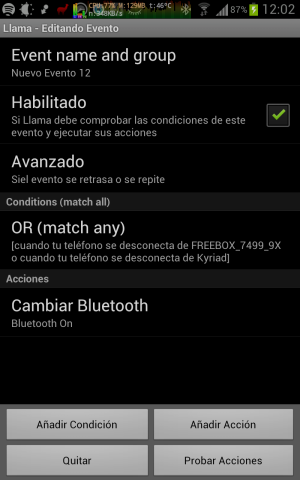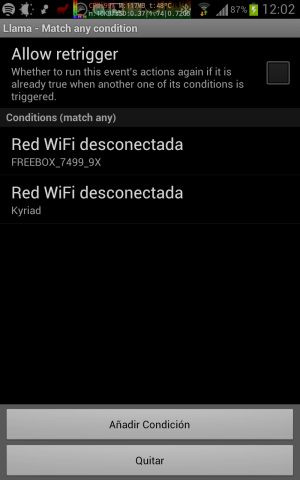kurokirasama
New member
- Oct 16, 2012
- 4
- 0
- 0
Hi:
I've been using llama for a while now, and I would like to know if anyone knows how to create intents? I'm trying to let llama answer some of my calls.
Here are some events i'm using.
**Alarms:
- At work between 8 and 8:30, speaks if i had anything to check out at internet or an important email to send.
- I had setup my daily alarm with llama, every day of the week at 7 am if "I'm at home" (it happened before that the normal alarm it started when i were in a meeting xD). I put music voume to 1, then llama start playing some song i decided, then after a minute, volume of music changes to 5, an so on untill volumes reaches to 15. It is very good because to stop the alarm; you have to unluck the device, scroll down the notification bar and stop it, so you have to wake up xD.
- Also, when I pass near the supermarket, llama tell me if i have to buy something.
- When using battery.
[ If it is M,T,W,T,F,
At work, (When battery goes bellow 30% between 9 and 11AM or 14 and 15:30) OR (bellow 50% between 11 Am y 12:15 or 15:30 and 17:15)]
OR
[At home
when battery is under 12%
(if M,T,W,T,F and between 8:30 and 0:00) OR (if it is Saturday or Sunday, between 11 AM and 2 AM)]
Llama tell my : "Low battery level, connect please" (and some random vibration).
** App control:
- When current app is adobe readear, when the screen rotates 90 or 270, put screen time out to 5 minutes and queued event all to norlam when app it is closed.
- At work when connected to work wifi, start firefox (since i have to login in the explorer to use the wifi)
- I use the app smart stay , and i close in the night for saving battery, so llama automatically start it in the morning when i first unlock my phone.
**Bluetooth earphone
- When the device is connected, start music app and send play/pause command.
- When the device is desconnected, turn bluetooh off.
**System control
- When battery bellow 15%, out of home and work, turn BT of if not connected, screen timeout to 15s, GPS off, bright to 20%, and queued event "Come Back"
-ComeBack: when in home or work, when charging or battery above 5%, bright to auto and screen timeout to 30s
- At home between 7:30 and 8:10, turn on the bluetooh for at least 30 min.
- When call state is in a call, queued event "End Call"
- End Call: When not in a call; intent android: Star home screen.
i hope this help you
I've been using llama for a while now, and I would like to know if anyone knows how to create intents? I'm trying to let llama answer some of my calls.
Here are some events i'm using.
**Alarms:
- At work between 8 and 8:30, speaks if i had anything to check out at internet or an important email to send.
- I had setup my daily alarm with llama, every day of the week at 7 am if "I'm at home" (it happened before that the normal alarm it started when i were in a meeting xD). I put music voume to 1, then llama start playing some song i decided, then after a minute, volume of music changes to 5, an so on untill volumes reaches to 15. It is very good because to stop the alarm; you have to unluck the device, scroll down the notification bar and stop it, so you have to wake up xD.
- Also, when I pass near the supermarket, llama tell me if i have to buy something.
- When using battery.
[ If it is M,T,W,T,F,
At work, (When battery goes bellow 30% between 9 and 11AM or 14 and 15:30) OR (bellow 50% between 11 Am y 12:15 or 15:30 and 17:15)]
OR
[At home
when battery is under 12%
(if M,T,W,T,F and between 8:30 and 0:00) OR (if it is Saturday or Sunday, between 11 AM and 2 AM)]
Llama tell my : "Low battery level, connect please" (and some random vibration).
** App control:
- When current app is adobe readear, when the screen rotates 90 or 270, put screen time out to 5 minutes and queued event all to norlam when app it is closed.
- At work when connected to work wifi, start firefox (since i have to login in the explorer to use the wifi)
- I use the app smart stay , and i close in the night for saving battery, so llama automatically start it in the morning when i first unlock my phone.
**Bluetooth earphone
- When the device is connected, start music app and send play/pause command.
- When the device is desconnected, turn bluetooh off.
**System control
- When battery bellow 15%, out of home and work, turn BT of if not connected, screen timeout to 15s, GPS off, bright to 20%, and queued event "Come Back"
-ComeBack: when in home or work, when charging or battery above 5%, bright to auto and screen timeout to 30s
- At home between 7:30 and 8:10, turn on the bluetooh for at least 30 min.
- When call state is in a call, queued event "End Call"
- End Call: When not in a call; intent android: Star home screen.
i hope this help you