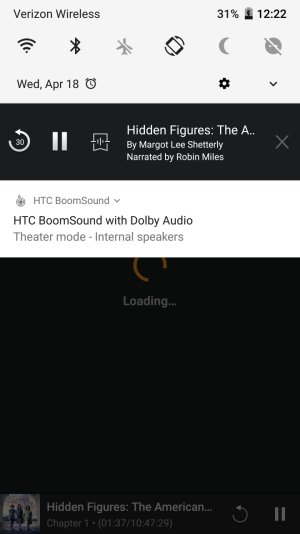I've had my Turbo 3 days and love it, plus received a $100 credit when I called about the price change as of yesterday... now $99. But one issue bothers me. I keep receiving a "Location Found" notification. I want to keep the GPS on for nav. How can I have it on and stop receiving the notification?
"Location Found" Notification
- Thread starter mmpotash
- Start date
You are using an out of date browser. It may not display this or other websites correctly.
You should upgrade or use an alternative browser.
You should upgrade or use an alternative browser.
GatsbyGlen
Well-known member
- Aug 30, 2010
- 178
- 0
- 0
I've been seeing this when I have GPS set to high accuracy mode, which I use when driving. Otherwise, I change it to Battery Saving.
quantum tao
Well-known member
- Feb 11, 2014
- 88
- 0
- 0
Under location settings you can tap on the different location services to open them. Some have a "show notifications" check box you can uncheck.
Posted via the Android Central App
Posted via the Android Central App
JamesThomas936
Member
- Feb 26, 2011
- 24
- 0
- 0
lachlan waterbury
New member
- Nov 18, 2016
- 1
- 0
- 0
That's just the NSA letting you know they found you!
Ssssshhhhh
grizzwaldt
New member
- Apr 15, 2018
- 4
- 0
- 0
Both my wife and I have HTC10 phones on Verizon that just recently updated to Android 8 (Oreo). After the update, but wife's phone kept showing the "Location found" notification and playing the default notification sound. It was incredibly annoying because it did this every few minutes or less. Well I performed several different Google searches to find an answer and all of the posts that I found never actually provided a solid answer on how to fix the problem. Well, I'm creating this post to help others because I finally solved the problem!
On my HTC10, this is what I did to fix the problem: Go to Settings -> Sound & notification -> Advanced -> Notifications (at the very bottom).
Then click on the three dots at the top right of your screen to the right of the search icon. Choose "Show system".
Scroll down the list and find "System UI" and select it.
Choose "VZW" in the list and once you get into the VZW notification category for System UI, click on "Importance" and change it to "Medium: No sound". This will turn off the notification sound that plays when your phone is finding location.
You can also turn off the notification icon that shows up at the top of your screen by turning off the "Allow icon badge". I actually just left this turned on and now when an app requests a location update, I see the icon pop up at the top of my screen, but I don't hear that annoying sound.
I hope this helps all of the other people on the numerous other posts I found about this topic that never received a solid answer on how to solve the problem.
On my HTC10, this is what I did to fix the problem: Go to Settings -> Sound & notification -> Advanced -> Notifications (at the very bottom).
Then click on the three dots at the top right of your screen to the right of the search icon. Choose "Show system".
Scroll down the list and find "System UI" and select it.
Choose "VZW" in the list and once you get into the VZW notification category for System UI, click on "Importance" and change it to "Medium: No sound". This will turn off the notification sound that plays when your phone is finding location.
You can also turn off the notification icon that shows up at the top of your screen by turning off the "Allow icon badge". I actually just left this turned on and now when an app requests a location update, I see the icon pop up at the top of my screen, but I don't hear that annoying sound.
I hope this helps all of the other people on the numerous other posts I found about this topic that never received a solid answer on how to solve the problem.
gnr_2
Well-known member
- Oct 13, 2012
- 906
- 0
- 0
Re: "Location Found" Notification
I ️
️ ️
️ ️
️ ️
️ ️ you so much right now. You know things are bad when you are apologizing to your Uber driver about the constant notifications and he's trying to help you figure out how to make them stop.
️ you so much right now. You know things are bad when you are apologizing to your Uber driver about the constant notifications and he's trying to help you figure out how to make them stop. 


Ronda
I hope this helps all of the other people on the numerous other posts I found about this topic that never received a solid answer on how to solve the problem.
I
 ️
️ ️
️ ️
️ ️
️ ️ you so much right now. You know things are bad when you are apologizing to your Uber driver about the constant notifications and he's trying to help you figure out how to make them stop.
️ you so much right now. You know things are bad when you are apologizing to your Uber driver about the constant notifications and he's trying to help you figure out how to make them stop. 


Ronda
gnr_2
Well-known member
- Oct 13, 2012
- 906
- 0
- 0
Re: "Location Found" Notification
Download the app, AutoNotification. The icon is a yellow settings gear. It will also help you get rid of the "Running in the background" notication too. (I looked this one up yesterday!)
Ronda
Kate,Any chance a similar solution applies to the bothersome HTC Boomsound notification?
Thanks!
Kate
Download the app, AutoNotification. The icon is a yellow settings gear. It will also help you get rid of the "Running in the background" notication too. (I looked this one up yesterday!)
Ronda
eatmyvolts
New member
- Apr 22, 2018
- 1
- 0
- 0
Thanks so very much! This incessant beeping was driving both myself and my wife crazy. I was worried that Oreo had turned my HTC10, which I really like, into a POS.
Both my wife and I have HTC10 phones on Verizon that just recently updated to Android 8 (Oreo). After the update, but wife's phone kept showing the "Location found" notification and playing the default notification sound. It was incredibly annoying because it did this every few minutes or less. Well I performed several different Google searches to find an answer and all of the posts that I found never actually provided a solid answer on how to fix the problem. Well, I'm creating this post to help others because I finally solved the problem!
On my HTC10, this is what I did to fix the problem: Go to Settings -> Sound & notification -> Advanced -> Notifications (at the very bottom).
Then click on the three dots at the top right of your screen to the right of the search icon. Choose "Show system".
Scroll down the list and find "System UI" and select it.
Choose "VZW" in the list and once you get into the VZW notification category for System UI, click on "Importance" and change it to "Medium: No sound". This will turn off the notification sound that plays when your phone is finding location.
You can also turn off the notification icon that shows up at the top of your screen by turning off the "Allow icon badge". I actually just left this turned on and now when an app requests a location update, I see the icon pop up at the top of my screen, but I don't hear that annoying sound.
I hope this helps all of the other people on the numerous other posts I found about this topic that never received a solid answer on how to solve the problem.
omg, thank you SO MUCH. You're a godsend! I was seriously about ready to turn in my HTC10 for a samsung phone just because of this, and I love my HTC. You saved me!!
Similar threads
- Replies
- 2
- Views
- 518
- Replies
- 15
- Views
- 1K
- Replies
- 2
- Views
- 488
- Replies
- 0
- Views
- 417
Trending Posts
-
Question Need Advanced Help to Download an Application
- Started by Smithfield
- Replies: 1
-
-
Smithfield Introduction
- Started by Smithfield
- Replies: 1
-
News Gemini needs a sidekick for Android XR to work, and it could be on your wrist
- Started by AC News
- Replies: 0
-
News Your wait is over — new leak says the Galaxy S25 Edge is launching this month
- Started by AC News
- Replies: 0
Members online
Total: 4,101 (members: 6, guests: 4,095)
Forum statistics

Space.com is part of Future plc, an international media group and leading digital publisher. Visit our corporate site.
© Future Publishing Limited Quay House, The Ambury, Bath BA1 1UA. All rights reserved. England and Wales company registration number 2008885.