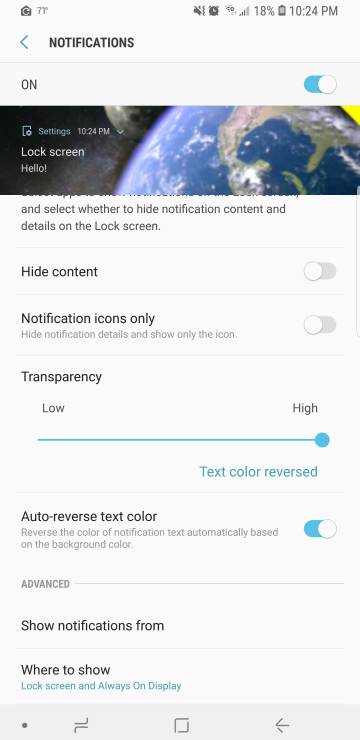- Mar 13, 2018
- 1
- 0
- 0
Hi guys,
After I've set up my galaxy s9+, the font on the lock screen seems too transparent.
If i get any text message, i can't read it as a result.
How do i change the transparency level as i'm having difficulties finding this option in settings.
Hope you can help.
After I've set up my galaxy s9+, the font on the lock screen seems too transparent.
If i get any text message, i can't read it as a result.
How do i change the transparency level as i'm having difficulties finding this option in settings.
Hope you can help.