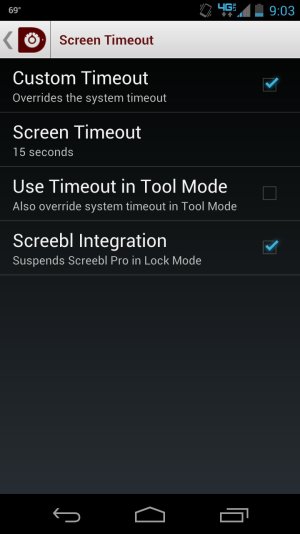- Nov 8, 2009
- 53
- 1
- 8
Hello,
I was wondering if there was a way to extend the lockscreen time?
Its just a bit fast when I slide down the notification and then the screen times out.
A few seconds more would be great.
Also in resepect to the lockout screen I enabled the pattern security feature and notice it said that it offered a "Allow Bluetooth bypass" to be activated by a bt multi-function button while driving.
What is that function I didn't find anything about as I've been checking.
Thanks
I was wondering if there was a way to extend the lockscreen time?
Its just a bit fast when I slide down the notification and then the screen times out.
A few seconds more would be great.
Also in resepect to the lockout screen I enabled the pattern security feature and notice it said that it offered a "Allow Bluetooth bypass" to be activated by a bt multi-function button while driving.
What is that function I didn't find anything about as I've been checking.
Thanks