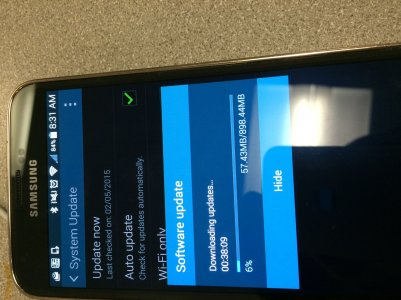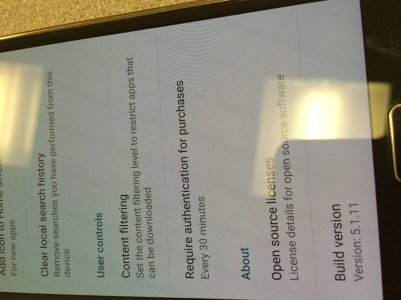How can you do that?
By the way: After deactivating all the animations, Lollipop works much better. Before, my phone used to "lag" as hell, now it's ok. But I don't really like Lollipop. All the animations fell like being on one of those ugly flash animated websites made in year 2000 and there's no way to deactivate that crap like the blue text raindrop or the ugly blue screen border tap color or the blue dot coming up when I activate something.
The Priority-Mode is really bad. Everywhere in the internet, people show screenshots how to set it up for weekdays and hours, but my Lollipop doesn't have these options. And Priority-Mode without time setting is pretty useless.
I don't like all the stuff they did to make it "look more like an iPhone". If I would like to have an iPhone, I would buy an iPhone...
I'll try the system out for 2 weeks and then I'll decide whether to downgrade to Kitkat or not.
Settings, notification panel, related apps