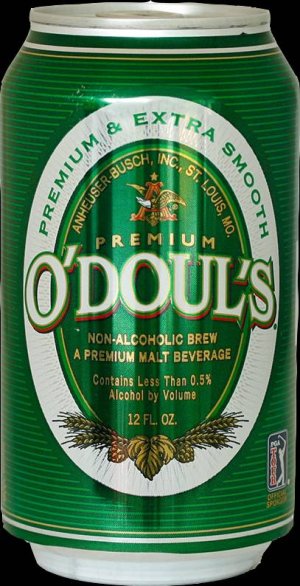Looking for general guidance on phones and OS
- Thread starter SimmoMaz
- Start date
You are using an out of date browser. It may not display this or other websites correctly.
You should upgrade or use an alternative browser.
You should upgrade or use an alternative browser.
Have enabled dev, USB debgging etc. but when I fastboot boot twrp.img the TWRP isn't taking, I can get into recovery but the only advanced option is to reboot into recovery or fastboot
The recovery looks like stock OxygenOS recovery, no sign at all that I have booted into TWRP. Am looking on the XDA forums but am baffled right now. Am also getting an issue where I flash twrp.img and I get stuck on 'Fastboot Mode' flash screen. Seems the twrp isn't flashing
Am digging deep for advice but if anyone knows of a great resource to address this (have found many but all suggest that the phone should auto-reboot into recovery once flashed and that isn't happening to me.
Is it also standard to boot into recovery and have to put in a password?
Thanks
S
The recovery looks like stock OxygenOS recovery, no sign at all that I have booted into TWRP. Am looking on the XDA forums but am baffled right now. Am also getting an issue where I flash twrp.img and I get stuck on 'Fastboot Mode' flash screen. Seems the twrp isn't flashing
Am digging deep for advice but if anyone knows of a great resource to address this (have found many but all suggest that the phone should auto-reboot into recovery once flashed and that isn't happening to me.
Is it also standard to boot into recovery and have to put in a password?
Thanks
S
- Jun 10, 2014
- 39,706
- 652
- 113
Welcome aboard.
If I recall correctly- and it’s a long time since I did it - you have to follow a certain procedure after flashing TWRP so that the phone does boot into that, rather than into the stock Recovery. If that’s your problem, check the instructions.
If I recall correctly- and it’s a long time since I did it - you have to follow a certain procedure after flashing TWRP so that the phone does boot into that, rather than into the stock Recovery. If that’s your problem, check the instructions.
Javier P
Ambassador
- Feb 21, 2014
- 19,478
- 6
- 0
Have enabled dev, USB debgging etc. but when I fastboot boot twrp.img the TWRP isn't taking, I can get into recovery but the only advanced option is to reboot into recovery or fastboot
The recovery looks like stock OxygenOS recovery, no sign at all that I have booted into TWRP. Am looking on the XDA forums but am baffled right now. Am also getting an issue where I flash twrp.img and I get stuck on 'Fastboot Mode' flash screen. Seems the twrp isn't flashing
Am digging deep for advice but if anyone knows of a great resource to address this (have found many but all suggest that the phone should auto-reboot into recovery once flashed and that isn't happening to me.
Is it also standard to boot into recovery and have to put in a password?
Thanks
S
I'll talk later with some guys that have done this process on the 6T and see what they say. Give me as many details as possible of what you have done so far.
Just a thought that most likely you have already taken into consideration. The 6T includes dual A/B partitions so you need to duplicate flashing for both slots. Is it possible that you are flashing on one slot and booting from the other, which still has the stock recovery?
Dual partitions made flashing a bit more complicated.
Thank and yes, I am new to A/B partitions and my thinking is as you suggest - it would seem as you have suggested above and it the phone is booting from a different partition from the one I am flashing TWRP on.
These are the steps I have been following (using the official TWRP & with the latest Magisk ready to go:
https://www.thecustomdroid.com/root-oneplus-6t-guide/
As I have mentioned already, I can run this command: fastboot boot twrp-recovery-img-filename.img (with the proper .img name of course!) and that is when the problem starts and I end up stuck on the flash screen, not in TWRP
Let me know if any extra info will help
Thanks
s
These are the steps I have been following (using the official TWRP & with the latest Magisk ready to go:
https://www.thecustomdroid.com/root-oneplus-6t-guide/
As I have mentioned already, I can run this command: fastboot boot twrp-recovery-img-filename.img (with the proper .img name of course!) and that is when the problem starts and I end up stuck on the flash screen, not in TWRP
Let me know if any extra info will help
Thanks
s
Javier P
Ambassador
- Feb 21, 2014
- 19,478
- 6
- 0
A couple of friends recommended this guide.Thank and yes, I am new to A/B partitions and my thinking is as you suggest - it would seem as you have suggested above and it the phone is booting from a different partition from the one I am flashing TWRP on.
These are the steps I have been following (using the official TWRP & with the latest Magisk ready to go:
https://www.thecustomdroid.com/root-oneplus-6t-guide/
As I have mentioned already, I can run this command: fastboot boot twrp-recovery-img-filename.img (with the proper .img name of course!) and that is when the problem starts and I end up stuck on the flash screen, not in TWRP
Let me know if any extra info will help
Thanks
s
https://youtu.be/Vi-Ujzs7BXQ
Javier P
Ambassador
- Feb 21, 2014
- 19,478
- 6
- 0
Instructions they gave me. You are using Windows 10, right?Is it because I am running fastboot boot twrp.img rather than fastboot flash twrp.img?
Install adb fastboot.
Copy the trwp.img to the folder that was created.
Run fastboot and connect the usb cable.
Shift + right click on the folder and open the Powershell window.
Type cmd and enter.
Copy the name of the twrp.
In the powershell window type fastboot boot, paste the name of the twrp and add .img at the end.
I hope this makes sense
ironass
Well-known member
- Mar 9, 2015
- 5,366
- 853
- 113
Have enabled dev, USB debgging etc. but when I fastboot boot twrp.img the TWRP isn't taking, I can get into recovery but the only advanced option is to reboot into recovery or fastboot
The recovery looks like stock OxygenOS recovery, no sign at all that I have booted into TWRP. Am looking on the XDA forums but am baffled right now. Am also getting an issue where I flash twrp.img and I get stuck on 'Fastboot Mode' flash screen. Seems the twrp isn't flashing
Am digging deep for advice but if anyone knows of a great resource to address this (have found many but all suggest that the phone should auto-reboot into recovery once flashed and that isn't happening to me.
Is it also standard to boot into recovery and have to put in a password?
Thanks
S
If you wish to install a custom recovery on the global model of OnePlus 6T running Android 10, then the only one that I know that works is...
[RECOVERY][3.3.1-32][fajita]Official/Unofficial TWRP recovery for OnePlus 6T (Stable)
The developer, Maurorofrio, is in charge of the official TWRP recovery but for some strange reason, the official TWRP has never worked on the OnePlus 6T for Android 10.
N.B. There is no way to install this TWRP on the T-Mobile (USA) carrier minority variant of OnePlus 6T with the locked bootloader, as far as I know. Please check on the above thread for more up-to-date info if you have this model.
Last edited:
Javier P
Ambassador
- Feb 21, 2014
- 19,478
- 6
- 0
ironass
Well-known member
- Mar 9, 2015
- 5,366
- 853
- 113
Haha. A couple of pints are on your way. View attachment 320988
You star!
Can't wait for the pubs to re-open in England.
- Feb 6, 2017
- 97,739
- 13,800
- 113
Mike Dee
Ambassador
- May 14, 2014
- 23,452
- 319
- 83
- Feb 6, 2017
- 97,739
- 13,800
- 113
Similar threads
- Replies
- 4
- Views
- 8K
- Replies
- 3
- Views
- 3K
- Replies
- 9
- Views
- 4K
- Replies
- 2
- Views
- 3K
Trending Posts
-
im new and im looking for some advice!
- Started by bigdude76
- Replies: 1
-
-
which current android phone has the smoothest software?
- Started by akutsage1
- Replies: 3
-
Question CSV export formatting problem with Google Contacts
- Started by WV-Mike
- Replies: 0
-
Members online
Total: 5,824 (members: 10, guests: 5,814)
Forum statistics

Space.com is part of Future plc, an international media group and leading digital publisher. Visit our corporate site.
© Future Publishing Limited Quay House, The Ambury, Bath BA1 1UA. All rights reserved. England and Wales company registration number 2008885.