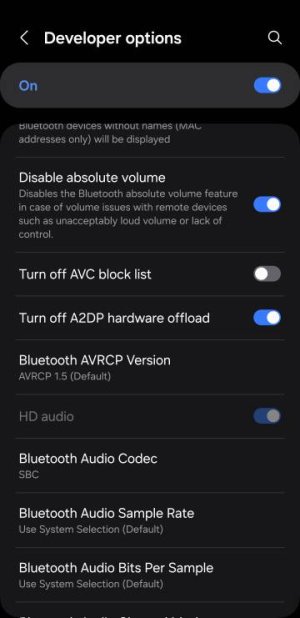- Apr 29, 2016
- 1,430
- 883
- 113
Is anyone else experiencing really low BT volume?
I don't think it's necessarily an issue with this phone but rather an issue with Android 14. When my ZF3 updated to Android 14, I immediately noticed the difference and started searching for a work around. I was able to go into dev settings, make a couple changes, and this made a huge difference. But with the S24U it didn't seem to help. I've disabled the max volume limit setting.
I'm seeing this with all media apps including YT, YT Music, Amazon Music, etc. I've tried using different premium earbuds (Jabra Elite 10 and Sony WF-1000XM4). The only setup that seems normal is when playing music BT to my car.
Attached is a screenshot of the dev settings that helped tremendously with my previous phone.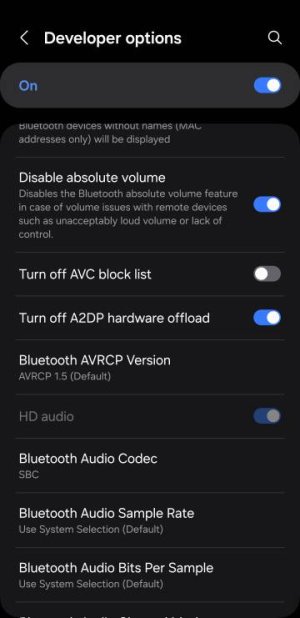
I don't think it's necessarily an issue with this phone but rather an issue with Android 14. When my ZF3 updated to Android 14, I immediately noticed the difference and started searching for a work around. I was able to go into dev settings, make a couple changes, and this made a huge difference. But with the S24U it didn't seem to help. I've disabled the max volume limit setting.
I'm seeing this with all media apps including YT, YT Music, Amazon Music, etc. I've tried using different premium earbuds (Jabra Elite 10 and Sony WF-1000XM4). The only setup that seems normal is when playing music BT to my car.
Attached is a screenshot of the dev settings that helped tremendously with my previous phone.