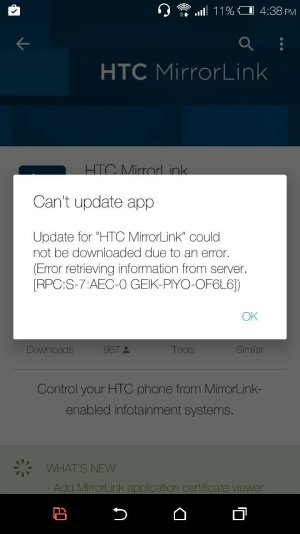Marshmallow update [HTC One M8]
- Thread starter chumin
- Start date
You are using an out of date browser. It may not display this or other websites correctly.
You should upgrade or use an alternative browser.
You should upgrade or use an alternative browser.
jlarkins08
Well-known member
- Aug 13, 2013
- 195
- 0
- 16
Got mine.. I gotta tell yea I hate the white keyboard.. but other than that, the update went well.. Let's hope the ram settles down over the next day or so.. I don't have many apps on my phone anyways..
Love the new emojis by the way!
Love the new emojis by the way!
The update did take a long time here too but finished without issue. Updated all apps fine too.
I have noticed that my battery is draining quite a lot today. Also, and this is something I have never seen before, but the biggest battery drain is the T-Mobile app!! According to Gsam it is using 77%. After 2h 13m 25% of my battery has been used. That's massive. I can normally get 18-20 hours out of my battery.
been running great for me. 67% left with 6 hours on battery. Did like 5 restarts between OS update and app updates, so that may have helped.
godzilla175
Member
- Sep 7, 2013
- 14
- 0
- 0
phoenixone
Well-known member
- Feb 23, 2011
- 363
- 30
- 0
Hardcase19
Member
- Apr 17, 2014
- 18
- 0
- 0
I get the same errors, cant update any of the HTC apps. I think there was another user here that has the same problem.
Think we just need to wait it out for now, probably be available tomorrow.
Think we just need to wait it out for now, probably be available tomorrow.
Long press the home button.
Thanks, That worked and I like it better than the swipe.
I get the same errors, cant update any of the HTC apps. I think there was another user here that has the same problem.
Think we just need to wait it out for now, probably be available tomorrow.
Fixed it, all you have to do is log off of your account and log back on
Last edited:
Fixed it, all you have to do is log off of your account and log back on ??????
Log off the HTC account? From where?
Log off the HTC account? From where?
No, your Google account. I had to delete my Google account and clear data for the play store, play services and Google framework, and then reboot. For good measure I also uninstalled updates to the play store app. Hope this helps.
phoenixone
Well-known member
- Feb 23, 2011
- 363
- 30
- 0
No, your Google account. I had to delete my Google account and clear data for the play store, play services and Google framework, and then reboot. For good measure I also uninstalled updates to the play store app. Hope this helps.
Ok, dumb question,...please forgive me.
How do you log off your Google account via phone?
Thanks.
Ok, dumb question,...please forgive me.
How do you log off your Google account via phone?
Thanks.
Go to settings, accounts and select your Google account and then select delete from the menu options. You can add the account back after you do the other steps I listed.
Hardcase19
Member
- Apr 17, 2014
- 18
- 0
- 0
Go to settings, accounts and select your Google account and then select delete from the menu options. You can add the account back after you do the other steps I listed.
So after you did this did the HTC apps no longer show as needing updating or did they still update? I followed your steps and now the HTC apps no longer show as needing an update. thanks
So after you did this did the HTC apps no longer show as needing updating or did they still update? I followed your steps and now the HTC apps no longer show as needing an update. thanks
Yes, forgot to mention that. I searched for HTC in the play store and each HTC app that needed an update showed "update" on the right. I opened and updated each one. After all updates were applied, I rebooted and all is working again. I even received a new update to the mail app today normally.
Similar threads
- Replies
- 0
- Views
- 943
- Replies
- 8
- Views
- 5K
- Replies
- 5
- Views
- 2K
- Replies
- 0
- Views
- 3K
Trending Posts
-
Pre-order "deals" are unimpressive to put it mildly!
- Started by PsychDoc
- Replies: 52
-
Just Say (Hell) NO to upgrading to the S26 Ultra! Downgrades, prices hikes and disappointment
- Started by corvette72778
- Replies: 37
-
-
Any actual downside to an unlocked phone?
- Started by jeeves744
- Replies: 32
-
Forum statistics

Space.com is part of Future plc, an international media group and leading digital publisher. Visit our corporate site.
© Future Publishing Limited Quay House, The Ambury, Bath BA1 1UA. All rights reserved. England and Wales company registration number 2008885.