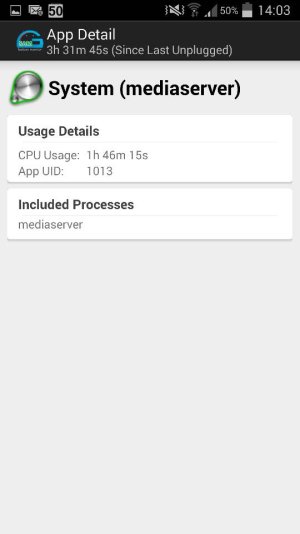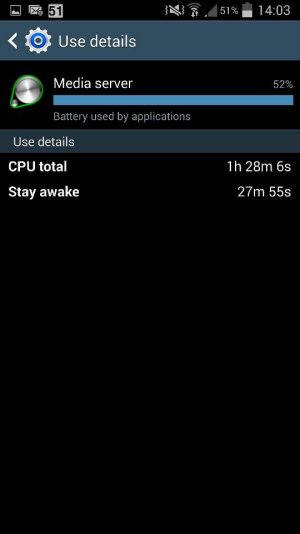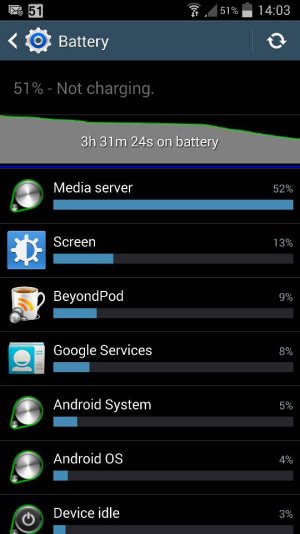Hi, my galaxy s4 uses a huge amount of battery on mediaserver. I don't know what it does, and i can't figure it out. I tries to disable push notifications a couple of weeks ago, but that only helped for a couple of days. When i use it very easy, like listening to music or an already downloades podcast, it can use up to 30 percent in one hour. Before the mediaserver battery drain started i could almost go the whole day with about the same loss in battery.
Screenshots of the battery in settings and the app gsam.
Posted via the Android Central App
Screenshots of the battery in settings and the app gsam.
Posted via the Android Central App