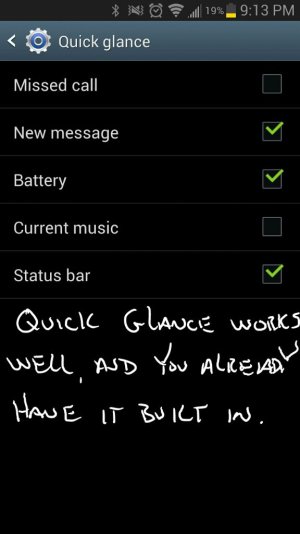Missed notifications
- Thread starter AhrenL
- Start date
You are using an out of date browser. It may not display this or other websites correctly.
You should upgrade or use an alternative browser.
You should upgrade or use an alternative browser.
Has anyone found a real good missed notifications app? I've used TeslaUnread, and it is okay, but I'm not sure I want to use Nova Lancher, and it doesn't cover anything other than the non-standard SMS, or many other apps. Thanks!
Have you used or tried Quick Glance?
Sent from my SPH-L900 using Android Central Forums
Attachments
Where is this Quick Glance located in the note II?
Settings/motion/quick glance.
Scroll down to advance settings and there you can select which missed notifications you want to see. The nice thing about quick glance is that you don't even have to touch the phone, you only need to reach for it and you'll get a "quick glance" of any thing that was missed. NICE!
Sent from my GT-N8013 using Android Central Forums
I'll give it a try, Thanks!!!
I don't think that's quite what I'm looking for. I'm looking for little number bubbles to appear around my Icons/Widgets telling me how many unread/missed attempts at contact I have for various apps.
Oh. I know what you mean. I get those numbers for missed emails, phone calls, and text messages. I don't recall how I set them up though.
Sent from my SPH-L900 using Android Central Forums
Attachments
Oh. I know what you mean. I get those numbers for missed emails, phone calls, and text messages. I don't recall how I set them up though.
Sent from my SPH-L900 using Android Central Forums
DAS, how did you do that... ( write on the home screen. ) trying to find a go9d tutorial on how to use the S-pen. Any suggestions?
Thank you in advance
DAS, how did you do that... ( write on the home screen. ) trying to find a go9d tutorial on how to use the S-pen. Any suggestions?
Thank you in advance
DAS isn't actually writing on the home screen itself. It's a screen capture of it with writing on the pic.
As far as tutorials, I have learned the most from YouTube videos. There are many good ones out there. To start, check out Lucidmike's channel.
DAS, how did you do that... ( write on the home screen. ) trying to find a go9d tutorial on how to use the S-pen. Any suggestions?
Thank you in advance
Someone else mentioned that the best tutorials are on YouTube. I actually agree, and watch just about any video I can find on the device. Most of it is a repeat of what's already been said, but I will tend to pick up a tidbit from each one that the other failed to mention or overlooked.
I also learn a lot from others like you who ask questions. Sometimes when people ask questions, even if it has no interest to me personally, I will dig around for an answer. Sometimes to assist the person with their problem, and sometimes just to learn a new way of doing something.
I really enjoy this device, and the more I learn about it, the more I want to
Sent from my GT-N8013 using Android Central Forums
thisisanton
Member
- Dec 5, 2012
- 7
- 0
- 0
If anyone has figured out where this setting is, please let me know. I'm not getting any missed notifications, text calls and e-mails.
If anyone has figured out where this setting is, please let me know. I'm not getting any missed notifications, text calls and e-mails.
Do you use any type of 3rd party launcher? Also, which carrier are you with? Mine worked right out of the box, and I do not use any 3rd party launchers (I like Touchwiz), and my carrier is Sprint. I have yet to find a setting for this feature.
Similar threads
- Replies
- 11
- Views
- 3K
- Replies
- 18
- Views
- 2K
- Replies
- 1
- Views
- 961
- Replies
- 2
- Views
- 5K
- Question
- Replies
- 2
- Views
- 5K
Trending Posts
-
Questions about buying S26U and who to order from pre order other than samsung.
- Started by Blues Fan
- Replies: 4
-
How do you guys purchase your phone? Directly from Samsung or from carrier?
- Started by blueyzfr6
- Replies: 5
-
-
-
Forum statistics

Space.com is part of Future plc, an international media group and leading digital publisher. Visit our corporate site.
© Future Publishing Limited Quay House, The Ambury, Bath BA1 1UA. All rights reserved. England and Wales company registration number 2008885.