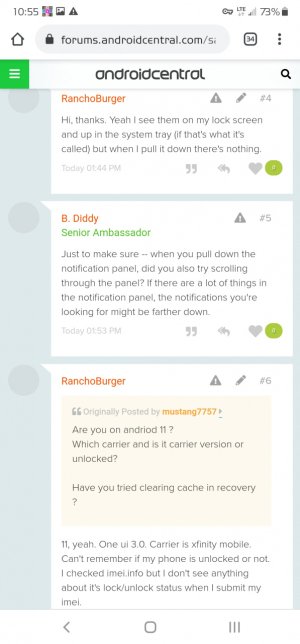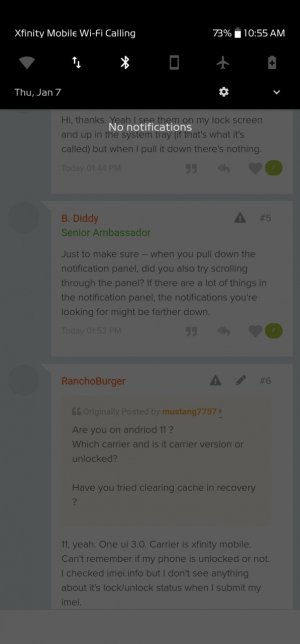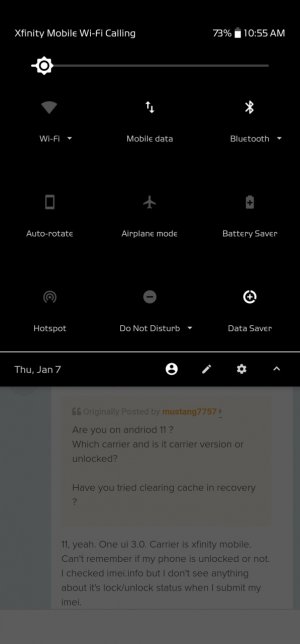A
Android Central Question
Galaxy note ultra 5g. So this morning I woke up with notifications as most of us do. When I pull down the shade from the top of the screen, it's empty and says no notifications. Tried restarting, obviously. Tried a couple of different connections (network and two wifi). Thought it might be nova launcher so I disabled that but the issue persists. Can't find anything about it on Google.