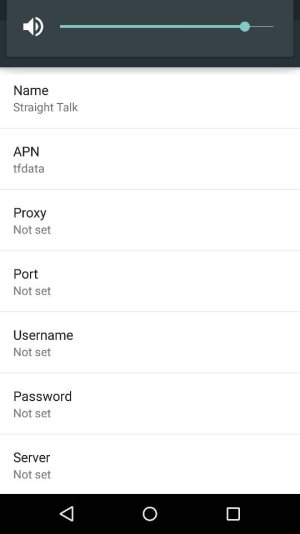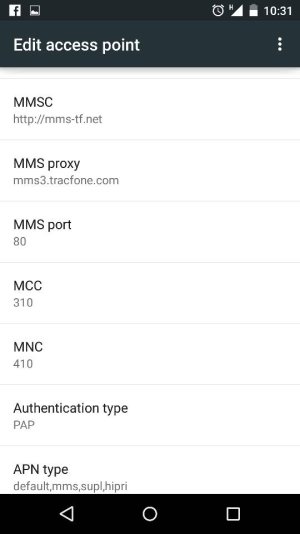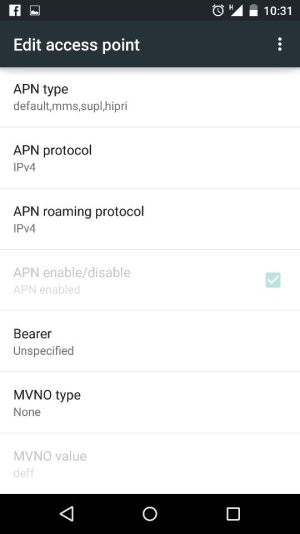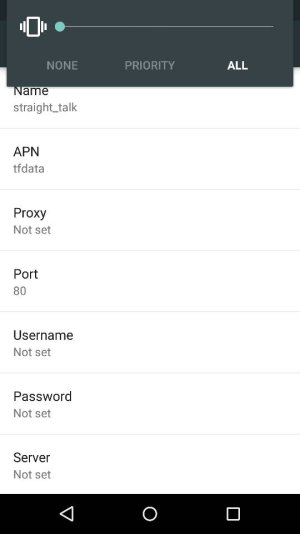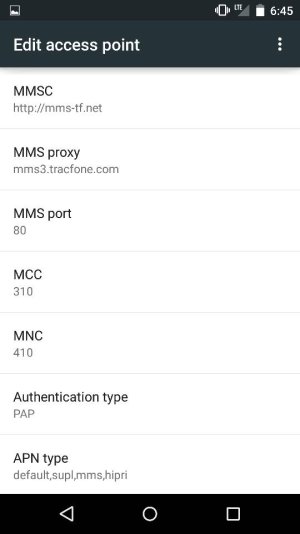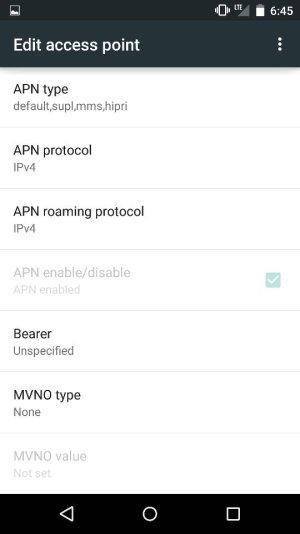I have had the same issue on an AT&T LG E980 Optimus G Pro POS phone. I have spent the last 4 hours running though every single combination of APN settings and NOTHING has worked. I truly do think AT&T has configured this phone to be defective if you leave their network with it as they have a block on altering APN Type, which cannot be selected.
Phone is going in the trash, it's worthless and I shouldn't have to root or whatever its called, Straight Talk's directions on creating an APN are simple enough but just flat out do not work when trying to send a photo. Text works with Hangouts, and calls go through only when I restart the phone and immediately dial out after rebooting, almost as if the phone is too tired to work and needs a break.
If anyone has a new formula that works please post. If I have to spend this much time on an electronic headache like this, its not worth my effort.
21st century I should not have to be a computer programmer to use a cell phone, if that's the new expectation **** smartphones I don't need it. I don't have time for it.