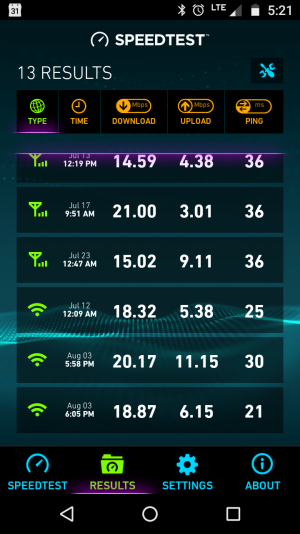Moto G4 Play Slow Wifi
- Thread starter AR3142
- Start date
You are using an out of date browser. It may not display this or other websites correctly.
You should upgrade or use an alternative browser.
You should upgrade or use an alternative browser.
N4Newbie
Trusted Member
- Nov 15, 2012
- 5,006
- 1
- 36
Re: Slow Wifi
I assume you mean Mbps (megabits per second).
How are you measuring the speed?
Download an app like Network Signal Info ( https://forums.androidcentral.com/e...s/details?id=de.android.telnet&token=g7qq6vFN ), go to the Wi-Fi tab to see your connection speed.
Then try the Ookla SpeedTest app ( https://forums.androidcentral.com/e...d=org.zwanoo.android.speedtest&token=QZJpUqSa ) to measure actual throughput.
I assume you mean Mbps (megabits per second).
How are you measuring the speed?
Download an app like Network Signal Info ( https://forums.androidcentral.com/e...s/details?id=de.android.telnet&token=g7qq6vFN ), go to the Wi-Fi tab to see your connection speed.
Then try the Ookla SpeedTest app ( https://forums.androidcentral.com/e...d=org.zwanoo.android.speedtest&token=QZJpUqSa ) to measure actual throughput.
N4Newbie
Trusted Member
- Nov 15, 2012
- 5,006
- 1
- 36
Re: Slow Wifi
So, you have a reasonably fast Wi-Fi connection, but slow actual throughput speeds.
This could be due to your browser (are you using Chrome?). What happens if you try another browser like maybe this one https://forums.androidcentral.com/e...=com.ghostery.android.ghostery&token=fHG2WJeQ
It could also be due to specific browser settings you are using or even the websites you are visiting. Sites with an abundance of ads, for example, can greatly reduce overall throughput.
So, you have a reasonably fast Wi-Fi connection, but slow actual throughput speeds.
This could be due to your browser (are you using Chrome?). What happens if you try another browser like maybe this one https://forums.androidcentral.com/e...=com.ghostery.android.ghostery&token=fHG2WJeQ
It could also be due to specific browser settings you are using or even the websites you are visiting. Sites with an abundance of ads, for example, can greatly reduce overall throughput.
anon(916519)
Well-known member
- Aug 24, 2012
- 70
- 0
- 0
If I understand the question correctly, I think you are limited by the wireless N @ 2.4 ghz of the phone.
You would need wireless AC @ 5 ghz to get faster downloads, which the MG4 doesn't have.
You would need wireless AC @ 5 ghz to get faster downloads, which the MG4 doesn't have.
N4Newbie
Trusted Member
- Nov 15, 2012
- 5,006
- 1
- 36
Re: Slow Wifi
IMO, your download rate should at least approach your connection rate.
Are you saying the max. download speed on this phone is around 20 Mbps?
IMO, your download rate should at least approach your connection rate.
anon(916519)
Well-known member
- Aug 24, 2012
- 70
- 0
- 0
My MG4P has 18.32 as the only WiFi reading.
Edit: just pulled a 20.13 with a full signal.
Edit: just pulled a 20.13 with a full signal.
Last edited:
anon(916519)
Well-known member
- Aug 24, 2012
- 70
- 0
- 0
N4Newbie
Trusted Member
- Nov 15, 2012
- 5,006
- 1
- 36
Do you mean 75 Mbps? If you run an app like Network Signal Info or IP Tools what is your download speed?
Thanks
Check the third post in this thread; he says 72 Mbps.
anon(916519)
Well-known member
- Aug 24, 2012
- 70
- 0
- 0
Last edited:
Great. Appreciate that. What I'd really need to know is the strength of the signal. If you have any computers hooked up to ethernet that would help. I have a 140 Mbps download on ethernet & don't think my Wifi should be as low as 20 Mbps @ home. I also checked the speed @ the library & it was 10 Mbps w/ a Wifi signal strength from IP Tools of 65 Mbps.
anon(916519)
Well-known member
- Aug 24, 2012
- 70
- 0
- 0
Sorry I was gone for a couple days.
My system is limited by my docsis 2.0 modem, which will eventually need to be replaced.
Both lan and the 5ghz sides were pulling 32's peak.
My system is limited by my docsis 2.0 modem, which will eventually need to be replaced.
Both lan and the 5ghz sides were pulling 32's peak.
Similar threads
- Replies
- 1
- Views
- 2K
- Question
- Replies
- 2
- Views
- 969
- Replies
- 0
- Views
- 8K
Trending Posts
-
Question Is it safe to leave the developers options on?
- Started by Joltpost
- Replies: 4
-
How Lightweight Mobile Gaming Platforms Like ZH88 Are Changing Player Habits
- Started by Alexoo
- Replies: 0
-
-
Question Smartphone had a loud sound when the screen got grey and restart itself.
- Started by lynch
- Replies: 2
-
Members online
Total: 4,396 (members: 8, guests: 4,388)
Forum statistics

Space.com is part of Future plc, an international media group and leading digital publisher. Visit our corporate site.
© Future Publishing Limited Quay House, The Ambury, Bath BA1 1UA. All rights reserved. England and Wales company registration number 2008885.