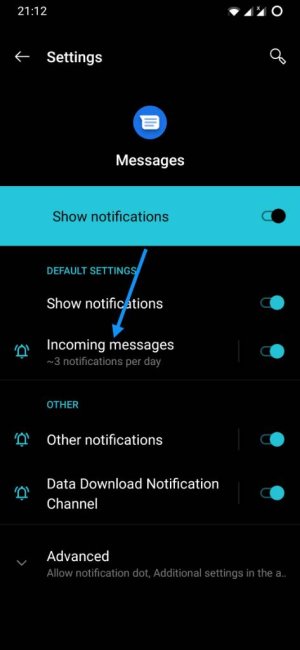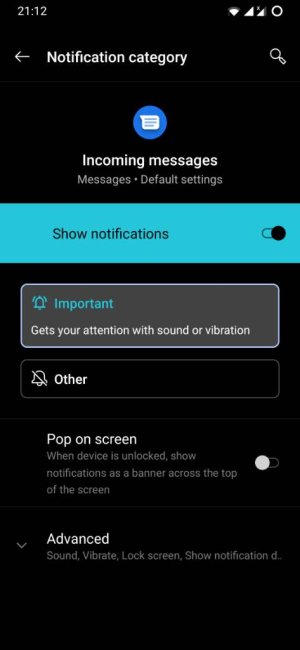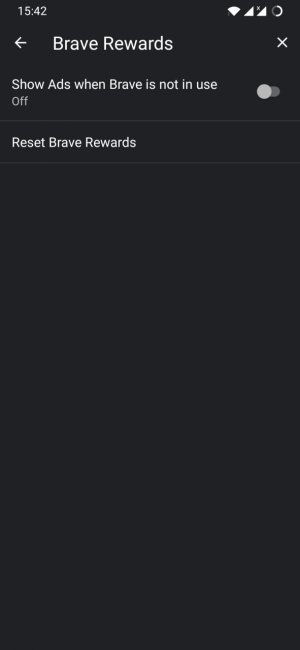- Apr 17, 2010
- 262
- 8
- 0
My phone seems to be burning through the battery faster since it updated to Android 10. Anyone else have this problem? I check the battery usage figures, but I don't know how that can fix the problem.
Also, my Verizon Messages+ no longer alerts me with sound or vibration. In the settings they are all set correctly, but nothing when I get a text. I uninstalled the app and reinstalled it and still silence. Any fixes?
Also, my Verizon Messages+ no longer alerts me with sound or vibration. In the settings they are all set correctly, but nothing when I get a text. I uninstalled the app and reinstalled it and still silence. Any fixes?