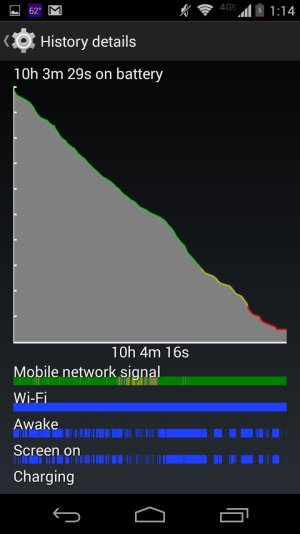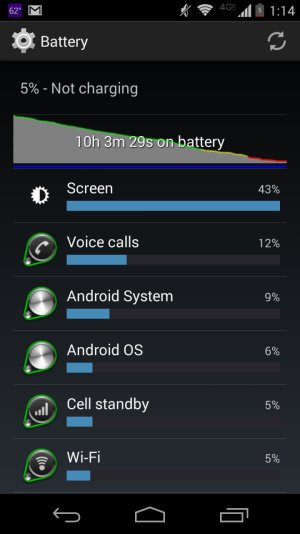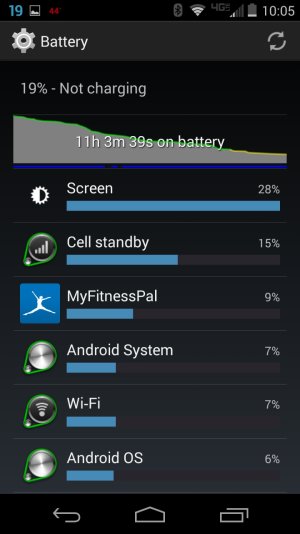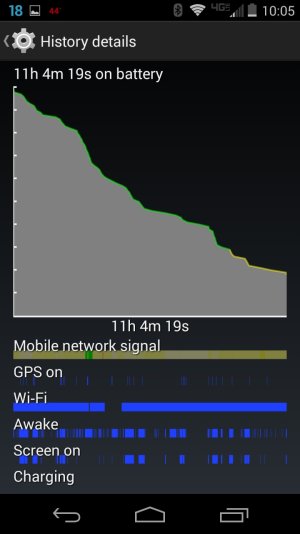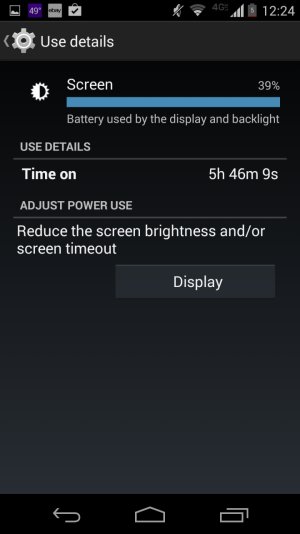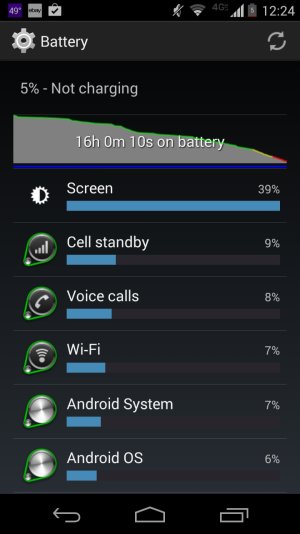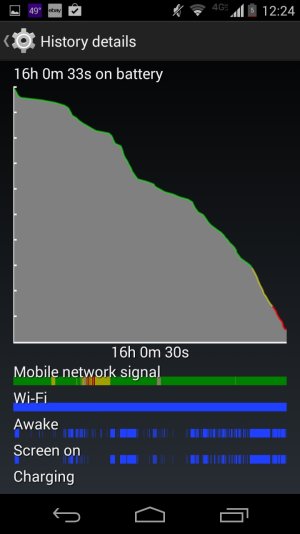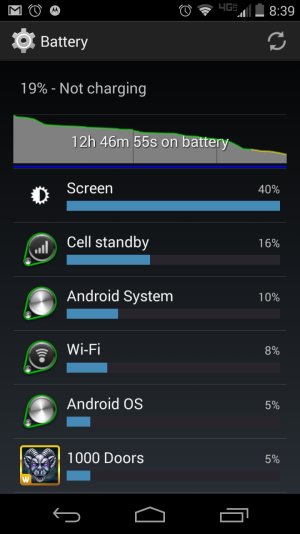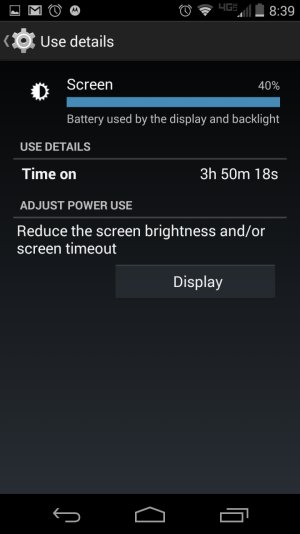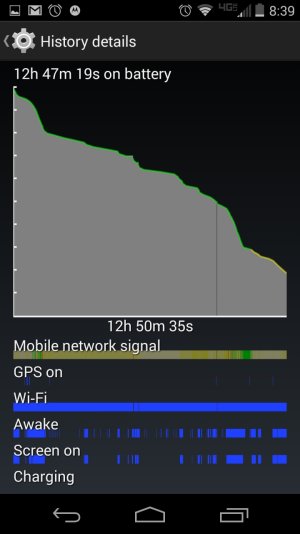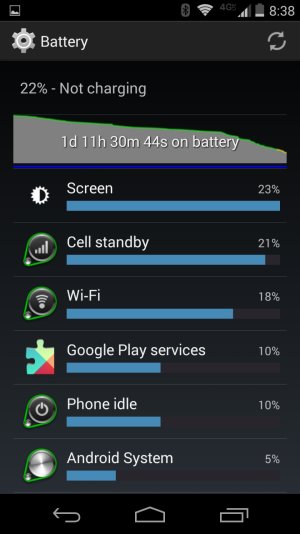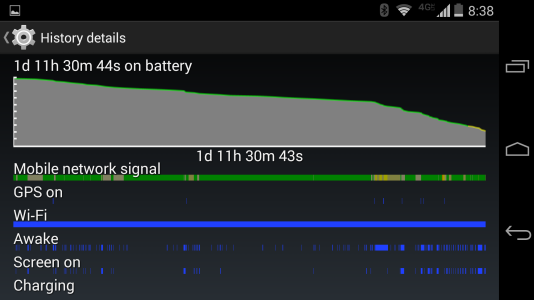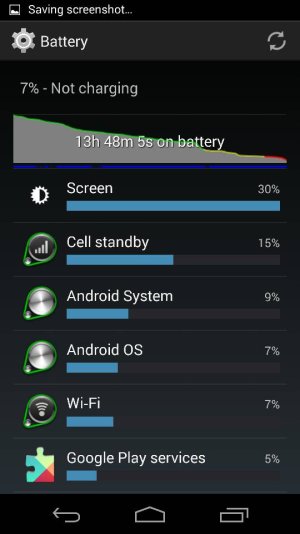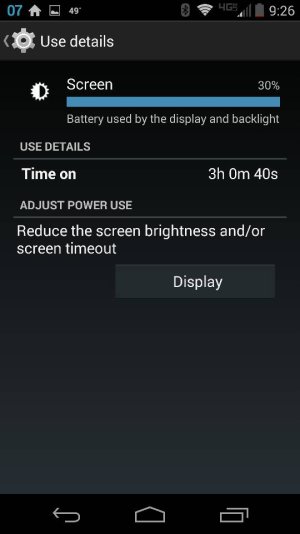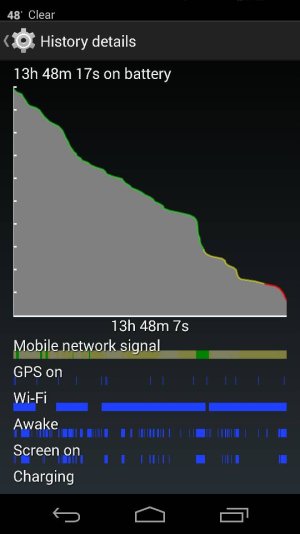Re: Post your end of day battery screen shots

Root doesn't seem to be an issue.you are correct Sir - my apologies
I get my X tomorrow and will be back on a stock non-rooted device too. I overlooked that it needs root. A very good friend of mine recommended the app (he's rooted too), and so I just installed without even reading the info, installed on my tablet too.
Kind of bummer I won't be able to use it - a real nice way to see what's waking up the device.
oh well - let's hope lollipop will fix your phone's problem