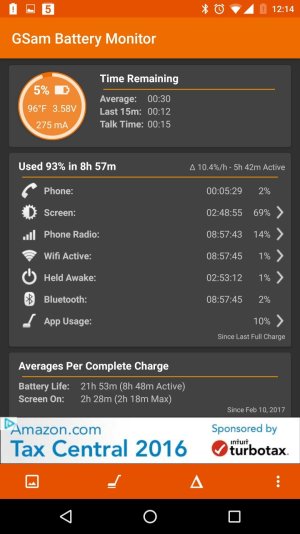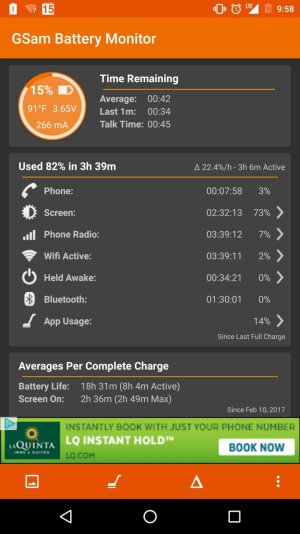Javier P
Ambassador
- Feb 21, 2014
- 19,478
- 6
- 0
I agree with B. Diddy. Your battery stats don't look so terrible considering the permanent bad signal (more than 3 hours Screen on Time and 27℅ left). Maybe you should talk with your carrier and see if there's a problem with your card or network issues in your area.
The screen waking up should be the Moto Display showing that a notification arrived (white circles with the app icon inside). You can always disable it in the Moto app, but it's a very helpful feature and battery friendly, it shouldn't be the cause of any battery drain.
https://motorola-global-portal.custhelp.com/app/answers/detail/a_id/108313/~/moto-display
The screen waking up should be the Moto Display showing that a notification arrived (white circles with the app icon inside). You can always disable it in the Moto app, but it's a very helpful feature and battery friendly, it shouldn't be the cause of any battery drain.
https://motorola-global-portal.custhelp.com/app/answers/detail/a_id/108313/~/moto-display