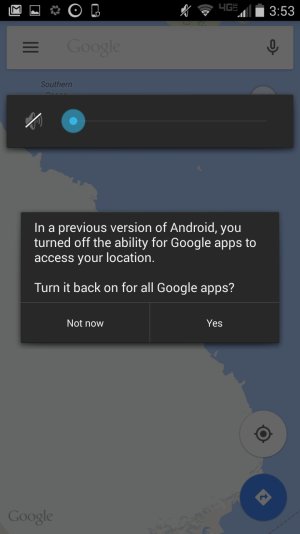this_is_nascar
Well-known member
- May 25, 2012
- 780
- 0
- 0
Sorry i was thinking of something else i have it setup to let me answer by voice and read my text when I'm at home.
Thanks. I hope someone has an answer. I like having the caller's name announced.
Sent from my Kindle Fire HDX using Tapatalk.