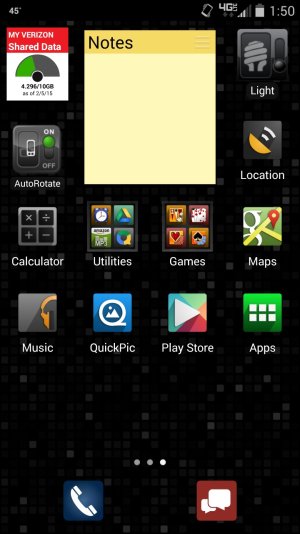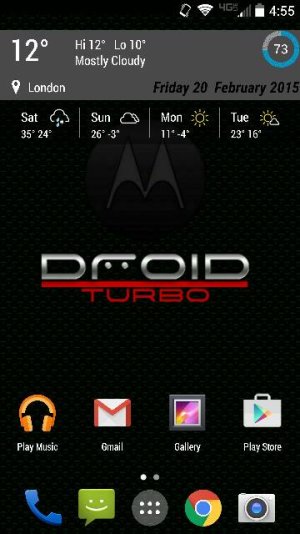Motorola Droid Turbo: Screenshots & Homescreens
- Thread starter Paul627g
- Start date
You are using an out of date browser. It may not display this or other websites correctly.
You should upgrade or use an alternative browser.
You should upgrade or use an alternative browser.
anon(20073)
Well-known member
- May 2, 2010
- 120
- 0
- 0
Not sure what this forums policy on profanity is, so excuse me if I'm breaking any rules here. Using Yahoo Aviate launcher, I love how quick and simple it is
EDIT: judging by the post above me, I think I'm fine
EDIT: judging by the post above me, I think I'm fine
Attachments
Last edited:
::Montgomery::
Well-known member
- Sep 1, 2013
- 72
- 0
- 0
Todays.
What is the android icon at the top left of your notification bar?
1Coopgt
Well-known member
- Apr 9, 2014
- 667
- 118
- 43
What is the android icon at the top left of your notification bar?
Honestly I can't remember . That was a month ago . LOL
Mikey D_PhD
Well-known member
- Apr 4, 2011
- 430
- 36
- 28
Honestly I can't remember . That was a month ago . LOL
It's the icon for an app called Notification Toggle.
Re: Motorola Droid Turbo : Screenshots & Homescreens
What weather widget are you using?
here is my screen shot, this is a live wall paper, the flag blows in the wind and snow is falling
View attachment 144843
What weather widget are you using?
Similar threads
- Replies
- 5
- Views
- 2K
- Replies
- 1
- Views
- 210
- Replies
- 8
- Views
- 613
Trending Posts
-
Question Is it possible to bring back how TalkBack sounded like in different languages back in 2019?
- Started by LuisLikesAndroid
- Replies: 0
-
What is the plan for using open source on Android when Obtanium stops working?
- Started by miyonfaga
- Replies: 0
-
Play System Update
- Started by mustang7757
- Replies: 8
-
-
Forum statistics

Space.com is part of Future plc, an international media group and leading digital publisher. Visit our corporate site.
© Future Publishing Limited Quay House, The Ambury, Bath BA1 1UA. All rights reserved. England and Wales company registration number 2008885.