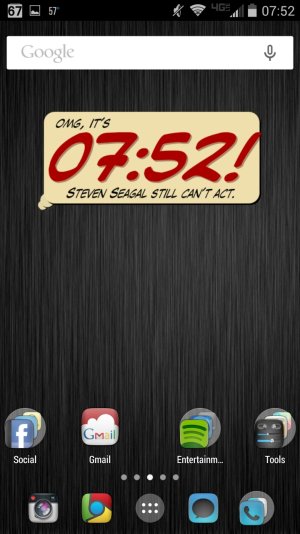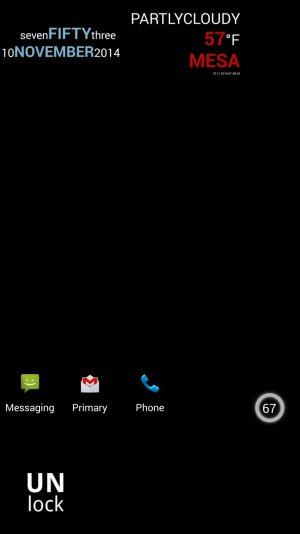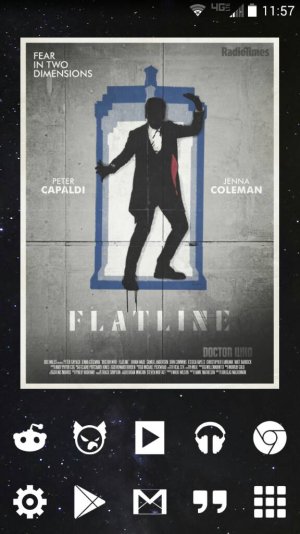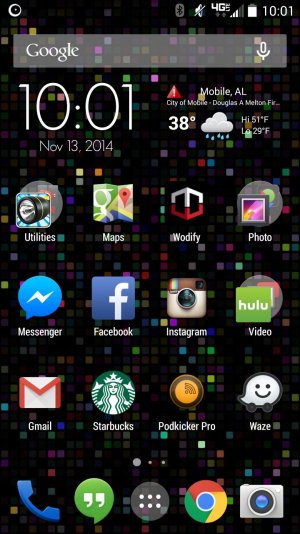dungoyle
Well-known member
- Dec 11, 2011
- 850
- 0
- 0
Re: Motorola Droid Turbo : Screenshots & Homescreens
I wish (and congratulations on making retirement!). I was a Staff Sergeant withinin 50 months, and definitely was career oriented. Unfortunately, I became a single parent while on East German border in the late 80's and had to discharge early to properly take care of my kids (complicated story). From Tank Commander in the 80's to Senior Systems Engineer today; you never know where life will take you! I may not have retired, but I'm very proud to be a veteran, and wear a US Army ring to prove it.Are you still in? I did almost 22 years in the Army.
Last edited: