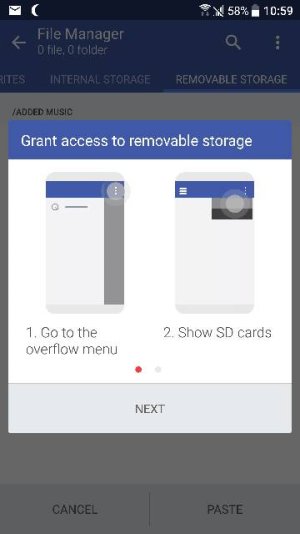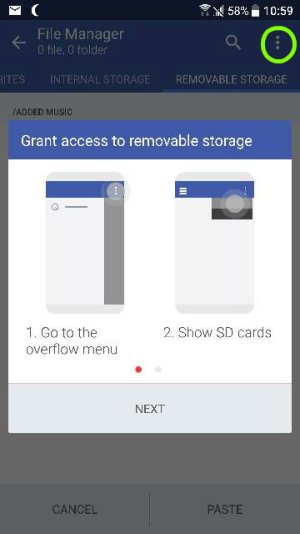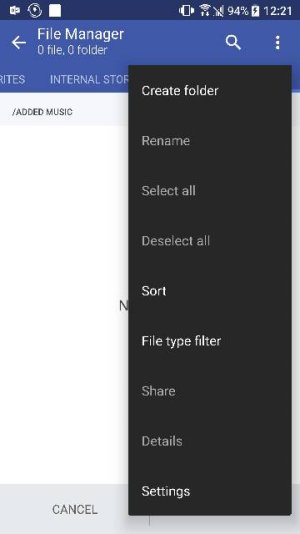- Jul 14, 2012
- 87
- 0
- 0
It would seem like an easy thing to do but I'm trying to move a video from the internal storage to the removable storage and it says and I get this blue and white card that comes up when I try to move the video...grant access to removable storage ...go to the overflow menu ...which I can't find can somebody help me...how can I move files from phone storage to sdcard... thanks
Last edited: