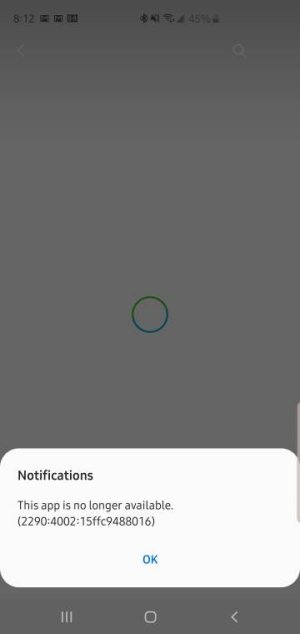- May 24, 2010
- 887
- 15
- 0
The My BP Lab app was updated to version 2.0. Which supports the ability to take your blood pressure with the watch.
But has anyone gotten it to work? I've tried several times to connect the watch and I keep getting an error message that "This app is not available"
But has anyone gotten it to work? I've tried several times to connect the watch and I keep getting an error message that "This app is not available"