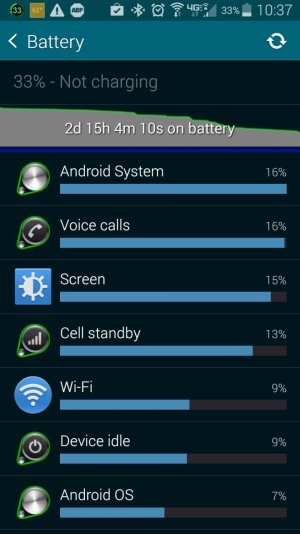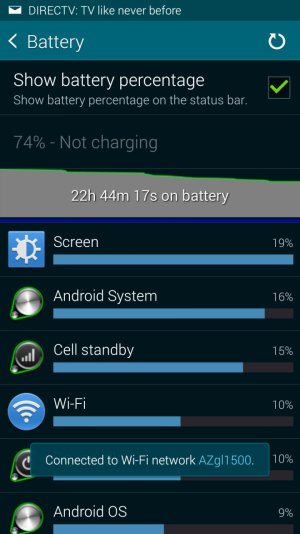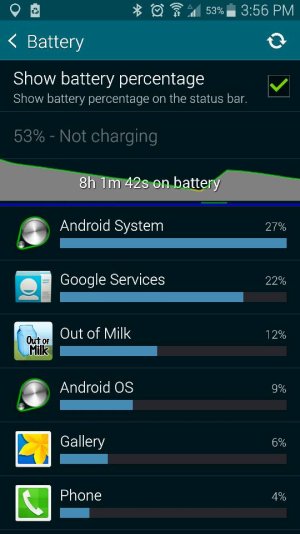Seems you are using Facebook app and possibly Google+. Unfortunately those social media apps are not friendly to battery on android phones. Try setting manual sync on them. Or even disable, uninstall them and see how that goes. I personally don't use any social media apps and use browser instead to check it manually.
Not using Google+ means you can't access your photos on google account. But I use Picasa tool app that does it. And it's much lighter on battery than google photo app that syncs with Google+.
Not using Google+ means you can't access your photos on google account. But I use Picasa tool app that does it. And it's much lighter on battery than google photo app that syncs with Google+.