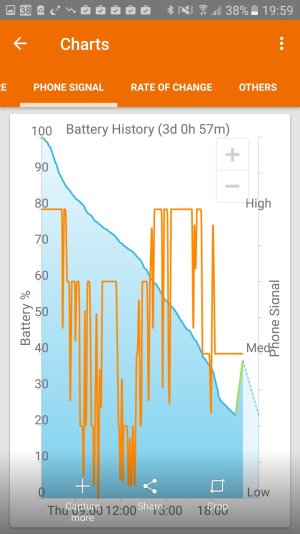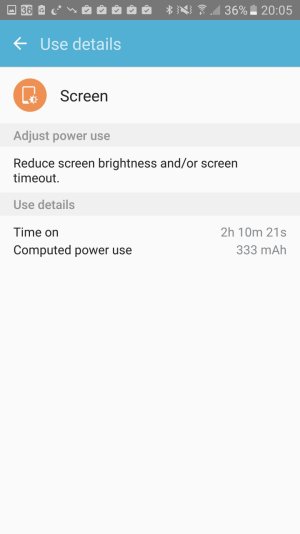A
AC Question
I have my s7 for about 3 months now. The battery performance was excellent for the first month. It would last well over a day even with heavy use. My battery performance lately has been horrible. I found that the battery performance has changed with the latest update
I have taken the phone in to Samsung Center in Morningside. They erased the device and reloaded the software. They've attributed the poor battery to bad network reception. My reception in the office isn't great but I am always on Wifi. I have also been in the same home and office when the battery was great, so the reasoning does not make any sense.
The other strange thing is when I use the original charger that came with the device but use normal charging (not fast charge) the battery takes over 12 hours to charge to full which doesn't seem right. On fast charge it seems fine
I don't know what else to do. I am using Telkom mobile and have even forced roaming on MTN thinking it to be the network
I have taken the phone in to Samsung Center in Morningside. They erased the device and reloaded the software. They've attributed the poor battery to bad network reception. My reception in the office isn't great but I am always on Wifi. I have also been in the same home and office when the battery was great, so the reasoning does not make any sense.
The other strange thing is when I use the original charger that came with the device but use normal charging (not fast charge) the battery takes over 12 hours to charge to full which doesn't seem right. On fast charge it seems fine
I don't know what else to do. I am using Telkom mobile and have even forced roaming on MTN thinking it to be the network