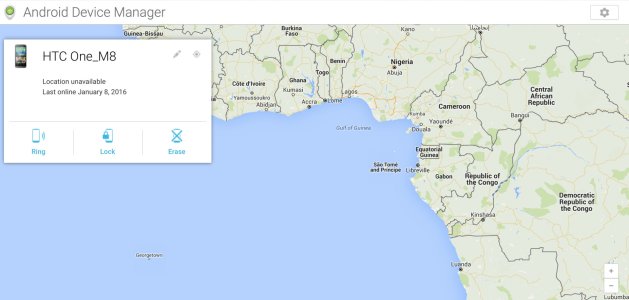My phone was stolen from my locker at some point on friday night.
Contacted my network provider to cancel the sim card which has been done. And I have changed all password to any accounts I access via the phone including my google password.
I just found out about device manager and I tried to do a location search, it says location in unavailable. But it centralises the map over nigeria etc. Does this mean my phone is now in this region and the location cannot be specifically placed? Screen shot attached
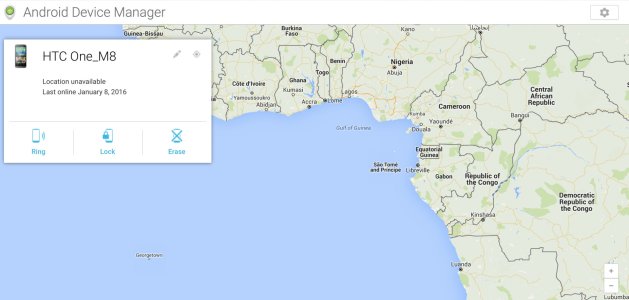
Contacted my network provider to cancel the sim card which has been done. And I have changed all password to any accounts I access via the phone including my google password.
I just found out about device manager and I tried to do a location search, it says location in unavailable. But it centralises the map over nigeria etc. Does this mean my phone is now in this region and the location cannot be specifically placed? Screen shot attached