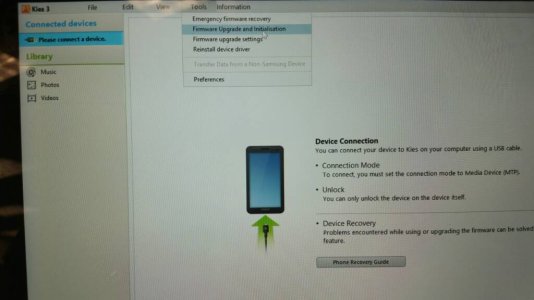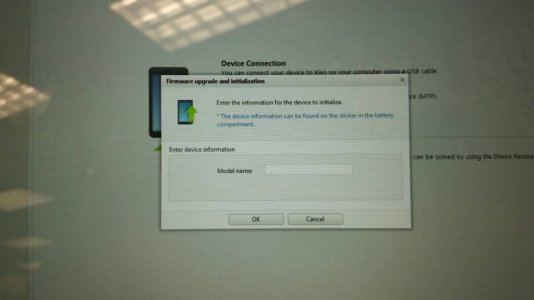- Jun 23, 2015
- 8
- 0
- 0
I have a Samsung Galaxy S3. I put a wrong firmware on my phone and then the phone was screwed. So i tried to get it to connect with Kies, to put it into recovery mode, but it just kept saying 'connecting'. So i tried to put a new firmware into my phone, without putting it into recovery mode. The download went fine and all the apps was downloaded to the phone. Put when the phone got to the point where it should start, it just got stuck where the screen says 'Samsung' just before starting. I really dont know what to do now, so I hope that you can help me.
Louise.
Louise.