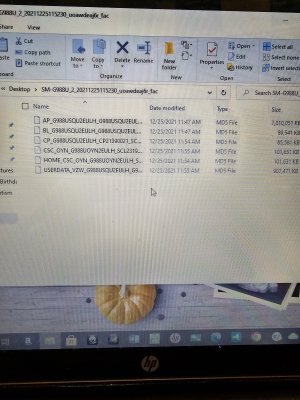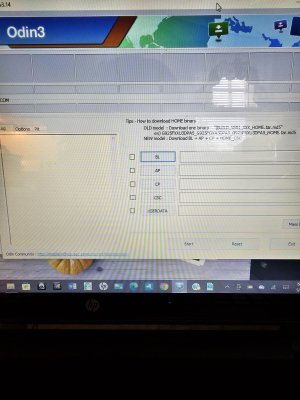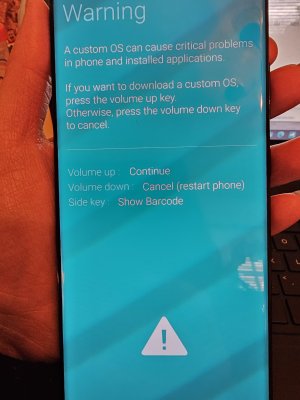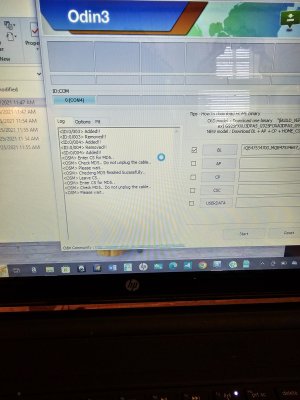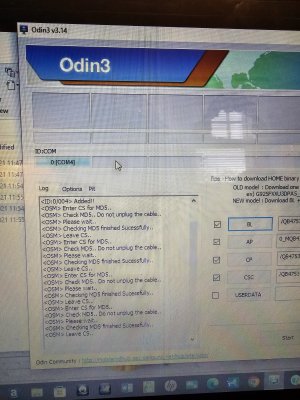My S10 has been flashed with an unauthorized software and is locked
- Thread starter jerarudojunia
- Start date
You are using an out of date browser. It may not display this or other websites correctly.
You should upgrade or use an alternative browser.
You should upgrade or use an alternative browser.
- Feb 6, 2017
- 97,695
- 13,755
- 113
- Feb 6, 2017
- 97,695
- 13,755
- 113
Ok so those firmware files you want to move one by one in their corresponding slots in odin but CSC your going use home csc and user slot leave empty and in the box of odin where it says com should be a number to verify phone is connected than hit start
- Feb 6, 2017
- 97,695
- 13,755
- 113
- Feb 6, 2017
- 97,695
- 13,755
- 113
It will take like 5 to 10 minutes after start to start seeing progress then when done will say pass in odin
- Feb 6, 2017
- 97,695
- 13,755
- 113
- Feb 6, 2017
- 97,695
- 13,755
- 113
OkOkay I just switched the cord . I only have 2 cords and I hope this one works lol . I'm going to replug and press start again
Similar threads
- Question
- Replies
- 2
- Views
- 373
- Replies
- 9
- Views
- 9K
- Replies
- 3
- Views
- 20K
- Question
- Replies
- 24
- Views
- 3K
Trending Posts
-
Google Message Update On Pixels
- Started by mustang7757
- Replies: 0
-
Which SIM for StraightTalk or does it matter?
- Started by sidpost
- Replies: 2
-
Audio connecting to a Gear S3-cant do now?
- Started by JnEricsonx
- Replies: 0
-
-
After a year, Face Unlock is outdated in Wallet?
- Started by YankInDaSouth
- Replies: 1
Forum statistics

Space.com is part of Future plc, an international media group and leading digital publisher. Visit our corporate site.
© Future Publishing Limited Quay House, The Ambury, Bath BA1 1UA. All rights reserved. England and Wales company registration number 2008885.