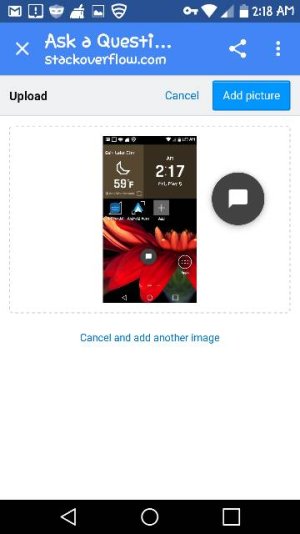My stylo 2 has a white square box that appeared out of nowhere and I need to get rid of it.
- Thread starter Crayznae
- Start date
You are using an out of date browser. It may not display this or other websites correctly.
You should upgrade or use an alternative browser.
You should upgrade or use an alternative browser.
Richard Haythorne1
New member
- May 8, 2017
- 3
- 0
- 0
Thats pretty crazy looking! Congrats to the jerk who put that on ya... interesting.... its apparently a png file or a json.gif....its very prevelent right now for people to b getting these...es file explorer..then long press on offending file..most likely in the Internal storage....copy..rename...to the cloud or sd card where it can b deleted w ease
Javier P
Ambassador
- Feb 21, 2014
- 19,479
- 4
- 0
You could try a couple of things. I've never used that model but I imagine the settings should be similar.
- Check your running apps and see if there's something unusual on that list. After Marshmallow this option can be found in the developer options.
- See which apps have 'draw over other apps' permission. Try in settings - apps - cog icon - draw over other apps - apps with permission.
- Check your running apps and see if there's something unusual on that list. After Marshmallow this option can be found in the developer options.
- See which apps have 'draw over other apps' permission. Try in settings - apps - cog icon - draw over other apps - apps with permission.
N4Newbie
Trusted Member
- Nov 15, 2012
- 5,006
- 1
- 36
go to settings and select to speak, and turn off . Then turn off your phone. And it will disappear. Fingers crossed...
Good possibility! Settings -> Accessibility -> TalkBack.
Similar threads
- Question
- Replies
- 8
- Views
- 1K
- Replies
- 4
- Views
- 1K
- Replies
- 3
- Views
- 3K
- Replies
- 5
- Views
- 1K
Trending Posts
-
-
-
S24 FE - how is the S24FE compared with the A36?
- Started by Dualmonitors
- Replies: 1
-
News Tech Talk: What you need to know about crossing the US border with your phone
- Started by AC News
- Replies: 1
-
Members online
Total: 8,868 (members: 10, guests: 8,858)
Forum statistics

Space.com is part of Future plc, an international media group and leading digital publisher. Visit our corporate site.
© Future Publishing Limited Quay House, The Ambury, Bath BA1 1UA. All rights reserved. England and Wales company registration number 2008885.