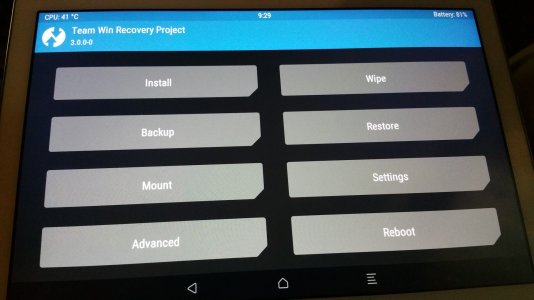tube517
Well-known member
- Jun 28, 2010
- 2,660
- 275
- 83
Yes I have an external sd card where I keep all my data, pics, videos, ets
I suppose I should remove that before doing the wipe?
Yes, you can unmount your sd card and remove it before wiping the tablet.