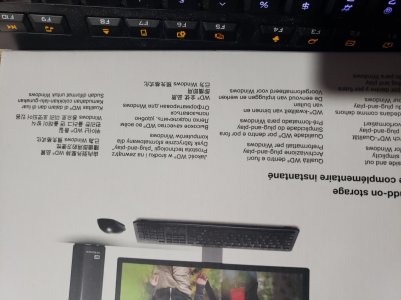I don’t think that snap qualifies as “low light” either.
The OP's complaint was about blur. Blur can result from two things: (1) camera movement while the shutter is open. OP referred to shooting at 1/15. My snap was at 1/6. A steady hand and the camera's image stabilization are clearly sufficient to avoid blur at this slow shutter speed, as I demonstrated; OR (2) subject movement. If a person is moving, there is NO camera in the world that can prevent that subject from being blurred at 1/15 second exposure, which was my point in my first post.
Blur does not result from whether the light is low or high. You can put your camera on a tripod and take a 20 second exposure of a stationary subject in the lowest light and there will be no blur. There might be noise from a high ISO or from the long exposure.
So if you are getting blur at 1/15 second, it is either because of hand movement of the camera while the shutter is open (and you need to stabilize the camera, work on your skills of holding steady, or pick a higher ISO or wider aperture if possible to give you a faster shutter speed) OR it is because your subject is moving (and you either have to ask your subject to hold still or pick a higher ISO or wider aperture if possible to give you a faster shutter speed). Increasing the amount of light by using a flash or other means would be another way to get to a higher shutter speed.
Thinking that there might be some other camera app that will magically take a sharp image of a moving subject at 1/15 is fallacious. Now, if the blur is caused by hand shake (as opposed to subject movement), better image stabilization could potentially help with that, but I doubt that any camera app would be able to improve the camera's image stabilization. That is either a hardware issue or a camera firmware issue.
A lag between the time that you activate the shutter and the time that the shutter opens and closes could potentially cause blur IF you are using a slow shutter speed and have hand movement during the time that the shutter is open. My snap demonstrates that the Note 9 with the stock camera app is fully capable of taking a non-blurred image handheld at 1/6 second. Whether that first shot I posted is low light or not is irrelevant to this point.
Secondarily there could be a different type of "blur" if the shot is out of focus, but I don't think the OP was complaining about that.
But, here you go, another handheld shot, this one at 1/15, and I think it qualifies as a low light shot. I see no blur problem.