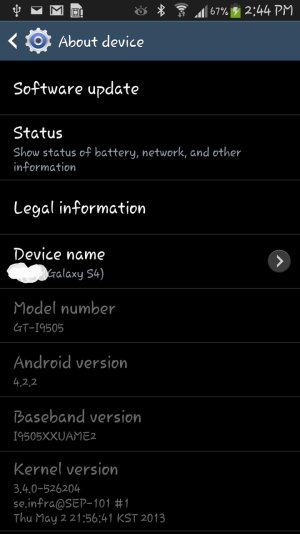- Jan 27, 2015
- 15
- 0
- 0
Hi I got an S4 passed onto moi.
Is there a way I can safely restore it to factory settings (just as officially from Samsung)?
I ask this because when I try to update software, this error shows "Your device has been modified. Software updates are not available".
I tried to find a quick fix, but very confused.
I read some stuff on here like Odin, Kies etc; and 'rooting'(is that the Android version of jailbreaking?)
I have no SD card mounted and my Device Status says Custom.
I already did Factory data reset via Settings
I would like a condensed version of steps on how I can restore my S4 to mint condition safely.
I don't know which other info you folks might need so...Please assist!
NEWBEY ANDROID USER
Is there a way I can safely restore it to factory settings (just as officially from Samsung)?
I ask this because when I try to update software, this error shows "Your device has been modified. Software updates are not available".
I tried to find a quick fix, but very confused.
I read some stuff on here like Odin, Kies etc; and 'rooting'(is that the Android version of jailbreaking?)
I have no SD card mounted and my Device Status says Custom.
I already did Factory data reset via Settings
I would like a condensed version of steps on how I can restore my S4 to mint condition safely.
I don't know which other info you folks might need so...Please assist!
NEWBEY ANDROID USER