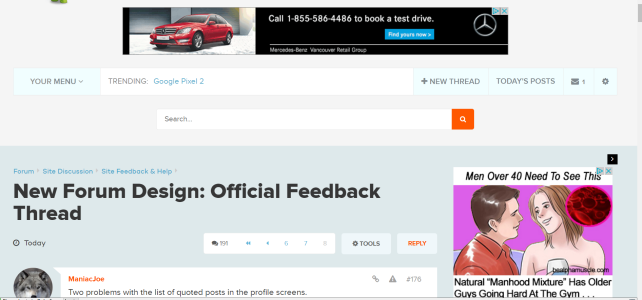New Forum Design: Official Feedback Thread
- Thread starter James Falconer
- Start date
You are using an out of date browser. It may not display this or other websites correctly.
You should upgrade or use an alternative browser.
You should upgrade or use an alternative browser.
anon(634141)
Member
- Jan 6, 2012
- 22
- 0
- 0
This is available now. Tap "Menu" at top right, then the symbol that looks like a magnifying glass at the bottom right of the menu (beside the crescent moon that activates the dark theme). That'll do it.
Nice find! Thank you!
Last edited:
Matty
Q&A Team
- Mar 15, 2014
- 1,596
- 0
- 0
So i was looking at the forum today and I'm sure we can see there are currently two search bars on the site. One on the top right (old) and a one in the middle of the page just below the 'Menu' (new)  So i was thinking, would it be possible to have that new search bar always available on the screen while I'm scrolling down a page. almost like its floating above all the text I'm scrolling through, Just incase i want to quickly search for something.
So i was thinking, would it be possible to have that new search bar always available on the screen while I'm scrolling down a page. almost like its floating above all the text I'm scrolling through, Just incase i want to quickly search for something.
Then when i start scrolling up the page, the AndroidCentral banner appears (like it is now) Feel free to let me know its a terrible idea. Ill quickly pack box and take my pot plant with me
.
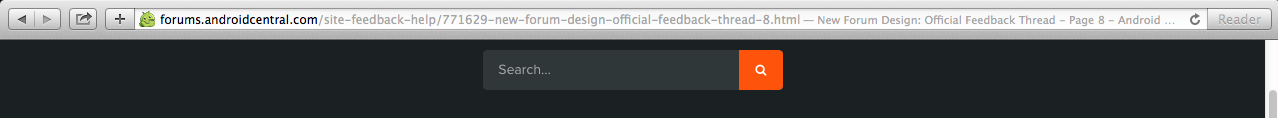
Then when i start scrolling up the page, the AndroidCentral banner appears (like it is now) Feel free to let me know its a terrible idea. Ill quickly pack box and take my pot plant with me
.
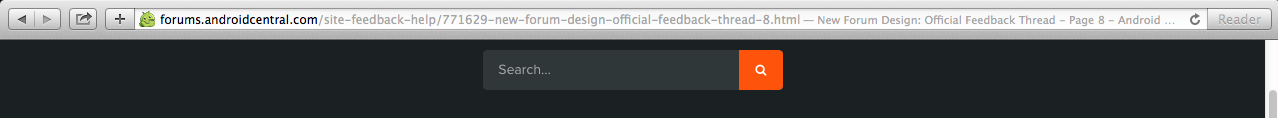
Fisherguy 01
Well-known member
- Nov 27, 2015
- 157
- 1
- 18
I come here mostly on my PC, it's been a while since my last visit and I really don't like the changes. Not sure about everyone else but I'm seeing a ton of banners and advertisements now, really makes it hard to navigate, can't even find the "SUBSCRIBE" button now, WTH?
Sam_Gs7
Well-known member
- May 27, 2016
- 1,277
- 0
- 0
1) The "Sign In" method: New users fool around to Sign In
But by moving the mouse to left upper corner..They use to
view their avatars & Sign In. Now the new update 3.1.8
Removed the avatar showing a Hamburger icon only
But again when we Try to Sign Out it shows an orange square
figure..Why they don't Show clearly the - Sign IN
and Sign Out - Links,.?? to save us steps
or is a secure trick..don't get it
2) Is time to introduce in the "Mobile version" The feature
of Pinch In : Pinch Out - To enlarge the text size
for those users, with vision issues
All the forums has this feature - Enabled in Mobile
versions: We know we can change the font size
but this feature should be Enable too
Last edited:
Fisherguy 01
Well-known member
- Nov 27, 2015
- 157
- 1
- 18
Have never seen them, but I definitely would.
Fisherguy 01
Well-known member
- Nov 27, 2015
- 157
- 1
- 18
Snareman
Well-known member
- Nov 2, 2010
- 2,411
- 82
- 48
Have never seen them, but I definitely would.
I don't seen them like that either. I do see a few, but I think my adblocker might be taking care of some of them though.
Fisherguy 01
Well-known member
- Nov 27, 2015
- 157
- 1
- 18
Some forums I belong to show the ads only if you're not logged in, maybe that's something the moderators should look into?
In the meantime what's the best ad-blocker that won't load a buncha crap onto my pc at the same time?
In the meantime what's the best ad-blocker that won't load a buncha crap onto my pc at the same time?
raino
Q&A Team
- Nov 18, 2012
- 649
- 0
- 0
In the meantime what's the best ad-blocker that won't load a buncha crap onto my pc at the same time?
I use Ghostery and uBlock Origin in Opera and Firefox and I'm seeing zero ads. AdBlock Plus may work too, but I believe uBlock is the less resource hogging option between the two.
Fisherguy 01
Well-known member
- Nov 27, 2015
- 157
- 1
- 18
I use Ghostery and uBlock Origin in Opera and Firefox and I'm seeing zero ads. AdBlock Plus may work too, but I believe uBlock is the less resource hogging option between the two.
Raino, finally got round to following up on this, added the uBlock extension and no more ads on this forum, thanks! ??????
Kimmo Toivanen
Member
- Jan 5, 2016
- 14
- 0
- 0
Ecm
Well-known member
- Nov 12, 2012
- 348
- 0
- 0
This is my problem:
View attachment 260309
Summarize! Compress! There is no need to list every Samsung, Google etc. etc. etc. model and their subsections on front page. Manufacturer is enough, models can be shown inside their own sections.
Perhaps even brining back the collapsing/expanding system from the old site design?
- Nov 1, 2012
- 1,573
- 5
- 0
Calm Vision
New member
- Apr 3, 2013
- 1
- 0
- 0
Aithan
Well-known member
- Dec 7, 2017
- 90
- 0
- 0
I'm new here, but:
1) I'm having trouble trying to figure out where to post my threads that might be more generic as opposed to device-specific.
Example: I'm having problems with QuickMemo+ which is exclusive to LG. Same with LG Backup. However, neither of these functions/features are necessarily exclusive to just one device. Multiple devices utilize these. So where do I post my question so people who might know will be able to answer?
Potential Solution 1: Create a forum JUST for each brand so people can ask more generic but brand-specific questions.
Potential Solution 2: I don't know how tagging works (is it only for Mentions?) in this forum, but maybe being able to tag posts as #LG (as an example), #QuickMemo , #QuickMemo+ etc., would help. This is what I use for my website blogs (unrelated to Android) to help my readers pick and choose what sort of topics they'd like to read and catch up on. For this forum, I'd use it to help me find topics that I'd be likeliest able to help on. Or, conversely, find topics that might be relevant to my own questions.
Edit: OMG, it works. ... But how come it wasn't working when I tried earlier?
Thanks in advance for reading!
1) I'm having trouble trying to figure out where to post my threads that might be more generic as opposed to device-specific.
Example: I'm having problems with QuickMemo+ which is exclusive to LG. Same with LG Backup. However, neither of these functions/features are necessarily exclusive to just one device. Multiple devices utilize these. So where do I post my question so people who might know will be able to answer?
Potential Solution 1: Create a forum JUST for each brand so people can ask more generic but brand-specific questions.
Edit: OMG, it works. ... But how come it wasn't working when I tried earlier?
Thanks in advance for reading!
Rukbat
Retired Moderator
- Feb 12, 2012
- 44,532
- 46
- 48
Aithan, that should really go in Ask a Question. People looking in specific forums are more likely to look in the forum for their model, not for the forum for their phone's manufacturer. (I look at new posts, so if you asked something recently I'll see it wherever it is, but I'm not most people.)
Similar threads
Announcement
Important changes to the forum
- Replies
- 33
- Views
- 17K
- Replies
- 9
- Views
- 2K
- Replies
- 1
- Views
- 796
- Replies
- 5
- Views
- 2K
Trending Posts
-
Android app [that works with Pixel] that can search large(ish) text files
- Started by chawke
- Replies: 3
-
-
-
-
Android 17 Beta
- Started by YankInDaSouth
- Replies: 51
Members online
Total: 14,293 (members: 10, guests: 14,283)
Forum statistics

Space.com is part of Future plc, an international media group and leading digital publisher. Visit our corporate site.
© Future Publishing Limited Quay House, The Ambury, Bath BA1 1UA. All rights reserved. England and Wales company registration number 2008885.