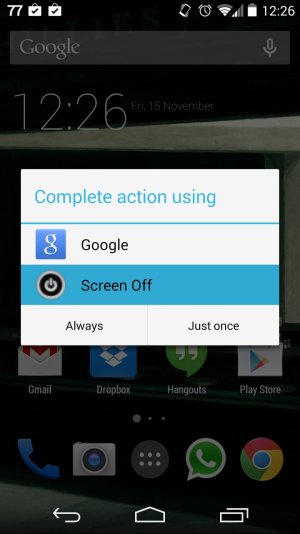- Jun 10, 2013
- 275
- 0
- 0
With Android you have much more flexibility and functionality than IOS.
IOS is complete garbage ! Don't believe what the media feeds you!
You have a vast variety of browsers to use Dolphin- Boat- Chrome and many other browsers
You also can use Handcent - GOSMS and many other SMS apps for texting.
With Android there is always a work around. With IOS you will not have that luxury.
Ok, after a few days of playing with this beast of a phone, I have a few tweaks that I'm sure u would like.
I purchased Nova Launcher Prime ( love the swipe gestures)
I loaded Textra and disabled Hangouts or what ever that stock text app was called
I'm using one more clock widget (free)
I'm still playing with these features and learning new stuff. Honestly I really like this kind of stuff, but it takes a lot of time and effort. I can see why some people would go the easy route and choose not to customize.
That being said give me a few other options.