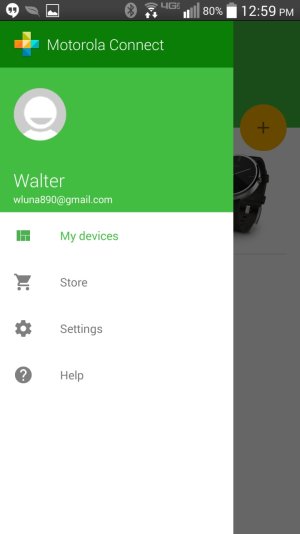- Aug 19, 2014
- 317
- 0
- 0
so according to moto the new connect update will add new watch faces and some basic facer type features. supposed to be rolling out over the next few days. anybody get it yet? also does your facer eat more battery??? it seems to use much more than stock watch faces. Or does it depend on the type of face???
Last edited: