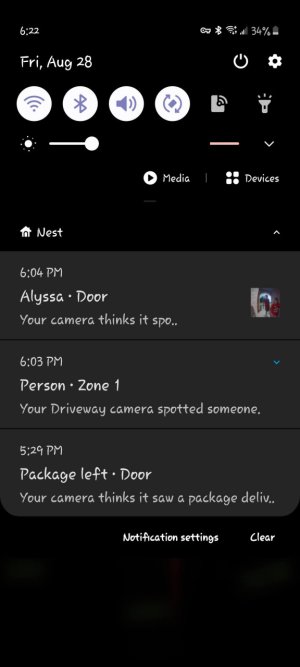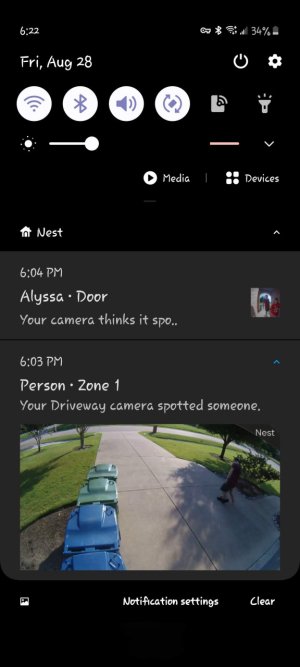- Jul 21, 2012
- 432
- 20
- 18
I had a Note 9 and this was working fine, but with my new S20+ for some reason when I get a Nest Doorbell notification, I can't see the video preview like I could on the Note. I can see the notification but can't slide it down to see the preview. This applies both to movement and to the doorbell ring.
Here's the really odd thing - I have a few other Nest external cameras and those notifications show the video preview. The notification channels are set exactly the same, so I'm not sure why all the other cameras show the preview, but the front door/doorbell camera doesn't.
Anyone else experiencing this?
Here's the really odd thing - I have a few other Nest external cameras and those notifications show the video preview. The notification channels are set exactly the same, so I'm not sure why all the other cameras show the preview, but the front door/doorbell camera doesn't.
Anyone else experiencing this?