Nexus 5 Battery Drain >20% Overnight
- Thread starter mksidman
- Start date
You are using an out of date browser. It may not display this or other websites correctly.
You should upgrade or use an alternative browser.
You should upgrade or use an alternative browser.
Quick update here - over the past week or so I've received noticeably better battery life, and this is without really any tweaks employed. It almost seems as if the battery is being broken in, and/or Android is learning how to optimize based on the system processes I use. Either way, things seem to be tracking in the right direction, though lifespan does seem to be somewhat inconsistent, at least more so than my iPhone 5.
anon(95062)
New member
- Dec 1, 2010
- 3
- 0
- 0
I've got a Nexus 5. Installed App Ops X per the instructions linked to in this thread, and disabled Wake Lock for Facebook. Battery drain issues solved! I'm now seeing the same battery life I was seeing when I first got the phone but hadn't started to really use it yet.
I wish I knew about Facebook's 'wake lock' issue with my old phone! That thing would be dead by 5pm every day.
Edit: I also turned the screen to the 2nd or 3rd dimmest setting. That probably had some effect too.
I wish I knew about Facebook's 'wake lock' issue with my old phone! That thing would be dead by 5pm every day.
Edit: I also turned the screen to the 2nd or 3rd dimmest setting. That probably had some effect too.
Last edited:
JohnnyBroccoli
Well-known member
- Dec 5, 2013
- 420
- 0
- 16
No it's not. I have the Facebook app with auto-sync on and I don't lose more than 5-10% over the course of 8-10 hours of sleep.It's the Facebook app. Google it for more info.
mdandashly
Well-known member
- Dec 5, 2012
- 121
- 0
- 0
I had the same problem with my N5 losing more than 20% overnight with airplane mode on and WiFi on. It started happening on 4.4.2. I called Google and they sent me a new phone.
JohnnyBroccoli
Well-known member
- Dec 5, 2013
- 420
- 0
- 16
My phone just began having this problem in the last handful of days. Driving me ******* nuts. Just last night, I lost 70% of my battery while sleeping and not touching the phone. Turning OK Google off seems to be the only fix but I shouldn't have to do that. Especially strange because my phone usage patterns are just the same as they where a few weeks ago and I can't think of any new apps I've downloaded that could be causing such a drain. Android OS is what shows in the battery settings as the main culprit.
mrsmumbles
Well-known member
- Oct 5, 2013
- 4,281
- 6
- 38
My phone just began having this problem in the last handful of days. Driving me ******* nuts. Just last night, I lost 70% of my battery while sleeping and not touching the phone. Turning OK Google off seems to be the only fix but I shouldn't have to do that. Especially strange because my phone usage patterns are just the same as they where a few weeks ago and I can't think of any new apps I've downloaded that could be causing such a drain. Android OS is what shows in the battery settings as the main culprit.
Maybe it's being woken by Facebook. Do us a favor and temporarily uninstall FB. See if the battery goes back to normal.
Sent from my LG-LG870 using Tapatalk 2
- Mar 9, 2012
- 169,355
- 10,653
- 113
What version of Google Play Services do you have installed? Currently, version 4.1 is pushing out to devices, which is supposed to improve battery life. If you don't have it yet, it'll be interesting to see if it makes any difference once it gets pushed to your device.
Tom Westrick
Well-known member
- Apr 29, 2012
- 399
- 0
- 0
As an aside, for anyone looking for a Facebook client that doesn't destroy the battery, I've been using Klyph for a few weeks now and it works great. It's set up similar to Google+, and is much easier on both battery and mobile data than Facebook proper.
JohnnyBroccoli
Well-known member
- Dec 5, 2013
- 420
- 0
- 16
Well....I went ahead and did the factory reset before reading this, so I can't try that under the same circumstances that I was in when you made this suggestion. Can say pretty confidently that FB isn't the culprit though. Have been using the app since day one and these problems only started occurring after owning the Nexus 5 for a month.Maybe it's being woken by Facebook. Do us a favor and temporarily uninstall FB. See if the battery goes back to normal.
Sent from my LG-LG870 using Tapatalk 2
Anyways, the factory reset was taking so long that I decided to call Google while the process was taking place. Told the gentleman on the phone that I was already 25 minutes in to the factory reset and he said that was definitely not normal. Probably worth adding that the clear system cache process that's only supposed to take a minute or two tops took me 15+ minutes when I did it the other day; adding more fuel to the notion that there's something deeper wrong with my particular unit. Now back to today: the factory reset process finished about 30 minutes in (while I was still on the phone with the Google employee). Within the last 5 minutes before that finished I told him that my battery was draining faster while I was asleep at night and not touching the phone than when I'm using it heavily throughout the day at work and such. Before I could even finish what I was saying, he interrupted me, told me I had spoken the "magic words", and that he was going to authorize a RMA. Honestly, I wasn't thrilled to hear that; was more so hoping that someone could just help me troubleshoot the problem and I could avoid the hassle of swapping out my phone. He was very adamant about doing this for me though so I gave him the okay to go through with it.
So at this point I am resetting up my "faulty" Nexus 5 and about to go through the online RMA process.
mrsmumbles
Well-known member
- Oct 5, 2013
- 4,281
- 6
- 38
Yeah, I'm with B. Diddy on this! I hope you'll have better luck with the replacement.
Sent from my LG-LG870 using Tapatalk 2
Sent from my LG-LG870 using Tapatalk 2
JohnnyBroccoli
Well-known member
- Dec 5, 2013
- 420
- 0
- 16
JohnnyBroccoli
Well-known member
- Dec 5, 2013
- 420
- 0
- 16
So....since I never got to the bottom of that battery drain issue, I decided to not get the RMA and test the phone as is after I performed the factory reset. Even with the OK Google functionality on, the problem seemed to have gone away. That is, until last night. Once again, my usage patterns have not been changed at all and out of nowhere I'm getting massive battery drain while I'm ******* asleep and not even touching or using my phone in any way. Went to bed with 100% battery, decent LTE and Wi-Fi connection, all apps closed via multitasking tray....woke up 7.5 hours later with only 75% battery left (which you can't tell precisely from my screenshots but is true, my apologies).
So anyways, here are some screenshots of what went on with the battery last night, any feedback would be greatly appreciated:
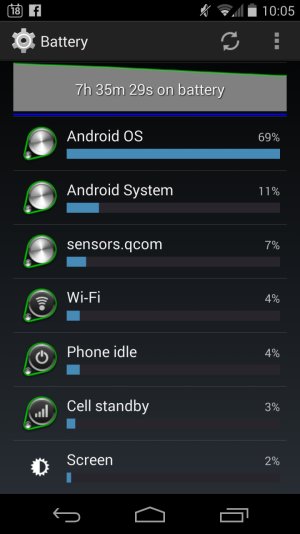

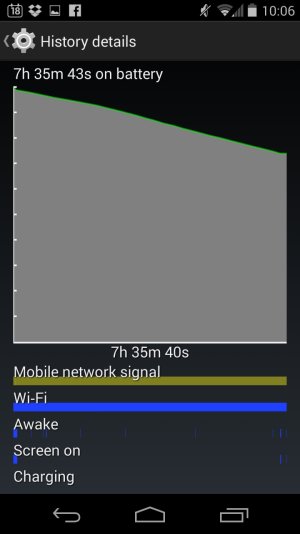
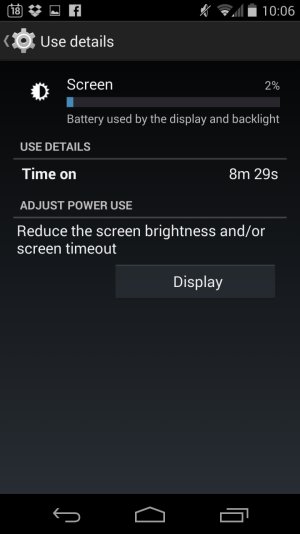
So anyways, here are some screenshots of what went on with the battery last night, any feedback would be greatly appreciated:
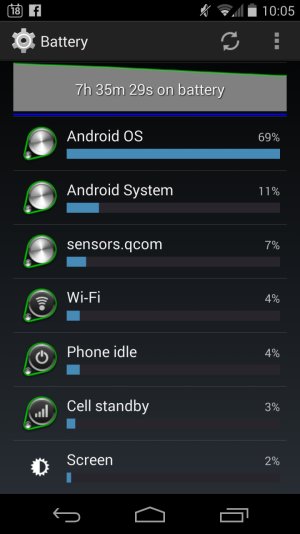

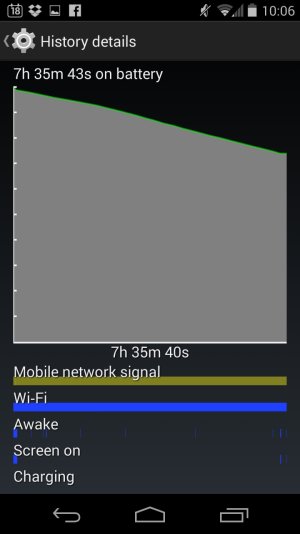
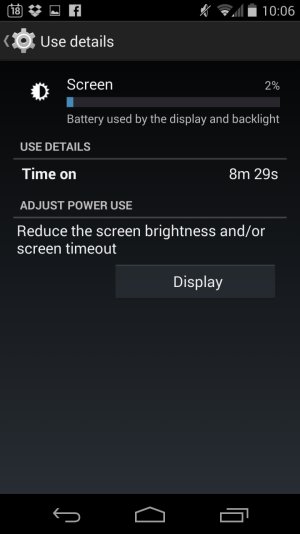
mrsmumbles
Well-known member
- Oct 5, 2013
- 4,281
- 6
- 38
Do you have Facebook or any other social stuff installed?
Sent from my LG-LG870 using Tapatalk 2
Sent from my LG-LG870 using Tapatalk 2
JohnnyBroccoli
Well-known member
- Dec 5, 2013
- 420
- 0
- 16
Yes, I do. Facebook, Facebook Messenger, Instagram, Skype, Snapchat, Tango, and WhatsApp (though the first three in this list are really the only ones I actually use). As I've stated before though, these apps have all been on the phone since day 1, yet the problem only appears intermittently and seems to be more tied to the OS of the phone and/or OK Google hotword detection being turned on (well on the latter, that's the only correlation I could come up with before I did the factory reset).
Look....I get that a phone with Facebook installed is going to drain battery a bit quicker than one that doesn't have it installed but:
a) I've never had a noticeable battery drain from these kind of apps on my other smartphones
b) this is a very powerful, top of the line device and I'd like to use it as such....as opposed to avoiding certain features or apps simply because I'm so paranoid of losing precious battery life. Though having said that, I do take just about every other precaution aimed at conserving power usage (brightness kept low, only sync and download via Wi-Fi, no haptic feedback, no Google Now/Google+ services, location in battery saving mode, etc.)
Not to say I wouldn't be willing to try erasing some of these apps in an attempt to isolate the issue but I really don't think it is necessary or the root of my problem. And of you I'd ask: why would an app like Facebook cause no problems for a week or two and then out of absolutely nowhere decide to just start raping my battery life? Then again, why would any problem whether it be with the OS or a particular app behave in this manner? My iPhone 4 with a three year old battery ran all these apps and more, was on a higher brightness setting, was tweaked with all sorts of jailbreak mods, and pushed information from apps at a more frequent interval....yet still had none of the battery drain issues I am experiencing with this device.
Look....I get that a phone with Facebook installed is going to drain battery a bit quicker than one that doesn't have it installed but:
a) I've never had a noticeable battery drain from these kind of apps on my other smartphones
b) this is a very powerful, top of the line device and I'd like to use it as such....as opposed to avoiding certain features or apps simply because I'm so paranoid of losing precious battery life. Though having said that, I do take just about every other precaution aimed at conserving power usage (brightness kept low, only sync and download via Wi-Fi, no haptic feedback, no Google Now/Google+ services, location in battery saving mode, etc.)
Not to say I wouldn't be willing to try erasing some of these apps in an attempt to isolate the issue but I really don't think it is necessary or the root of my problem. And of you I'd ask: why would an app like Facebook cause no problems for a week or two and then out of absolutely nowhere decide to just start raping my battery life? Then again, why would any problem whether it be with the OS or a particular app behave in this manner? My iPhone 4 with a three year old battery ran all these apps and more, was on a higher brightness setting, was tweaked with all sorts of jailbreak mods, and pushed information from apps at a more frequent interval....yet still had none of the battery drain issues I am experiencing with this device.
mrsmumbles
Well-known member
- Oct 5, 2013
- 4,281
- 6
- 38
I don't know all the answers but I know Facebook does drain battery. You could either uninstall it and do Facebook with a browser instead, or go into its settings and turn off anything that's "automatic". It would be more effective to uninstall it to see what benefits your battery life may gain.
Sent from my LG-LG870 using Tapatalk 2
Sent from my LG-LG870 using Tapatalk 2
JohnnyBroccoli
Well-known member
- Dec 5, 2013
- 420
- 0
- 16
Yes, I do. Facebook, Facebook Messenger, Instagram, Skype, Snapchat, Tango, and WhatsApp (though the first three in this list are really the only ones I actually use). As I've stated before though, these apps have all been on the phone since day 1, yet the problem only appears intermittently and seems to be more tied to the OS of the phone and/or OK Google hotword detection being turned on (well on the latter, that's the only correlation I could come up with before I did the factory reset).
Look....I get that a phone with Facebook installed is going to drain battery a bit quicker than one that doesn't have it installed but:
a) I've never had a noticeable battery drain from these kind of apps on my other smartphones
b) this is a very powerful, top of the line device and I'd like to use it as such....as opposed to avoiding certain features or apps simply because I'm so paranoid of losing precious battery life. Though having said that, I do take just about every other precaution aimed at conserving power usage (brightness kept low, only sync and download via Wi-Fi, no haptic feedback, no Google Now/Google+ services, location in battery saving mode, etc.)
Not to say I wouldn't be willing to try erasing some of these apps in an attempt to isolate the issue but I really don't think it is necessary or the root of my problem. And of you I'd ask: why would an app like Facebook cause no problems for a week or two and then out of absolutely nowhere decide to just start raping my battery life? Then again, why would any problem whether it be with the OS or a particular app behave in this manner? My iPhone 4 with a three year old battery ran all these apps and more, was on a higher brightness setting, was tweaked with all sorts of jailbreak mods, and pushed information from apps at a more frequent interval....yet still had none of the battery drain issues I am experiencing with this device.
I think you should definitely uninstall Facebook and see how the battery life is overnight - while you got the app a long time ago, the notifications and other background processes are always changing. Additionally, you could try switching to airplane mode one night to narrow down if it is an issue with the actual phone or some internet related software you have on it.
Hope this helps!
Posted via Android Central App
Similar threads
- Replies
- 5
- Views
- 4K
- Replies
- 2
- Views
- 4K
- Replies
- 2
- Views
- 4K
- Replies
- 3
- Views
- 7K
- Replies
- 16
- Views
- 1K
Trending Posts
-
-
-
-
-
Let's see your Pixel 10 and 10 Pro photos!
- Started by atliens
- Replies: 181
Members online
Total: 5,184 (members: 7, guests: 5,177)
Forum statistics

Space.com is part of Future plc, an international media group and leading digital publisher. Visit our corporate site.
© Future Publishing Limited Quay House, The Ambury, Bath BA1 1UA. All rights reserved. England and Wales company registration number 2008885.



