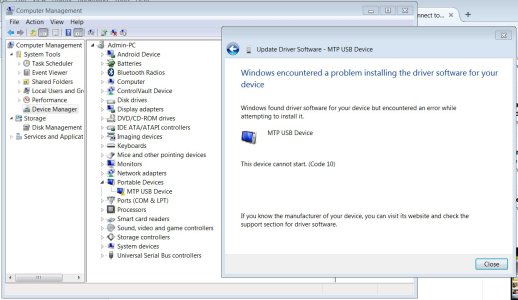Ok, so I had the same problem. How I solved it:
I think my MTP showed up as Acer ADB interface on Device Manager.
SO I uninstalled it then enabled USB Debugging, that popped as Acer composite interface SO I uninstalled it then re-enabled MTP and now it shows up as Android composite interface and I can see Internal memory just fine now.
PS before this fix I was still able to install android L and root it just fine. Only problem seemed to be on explorer. Thanks for the help!
I think my MTP showed up as Acer ADB interface on Device Manager.
SO I uninstalled it then enabled USB Debugging, that popped as Acer composite interface SO I uninstalled it then re-enabled MTP and now it shows up as Android composite interface and I can see Internal memory just fine now.
PS before this fix I was still able to install android L and root it just fine. Only problem seemed to be on explorer. Thanks for the help!