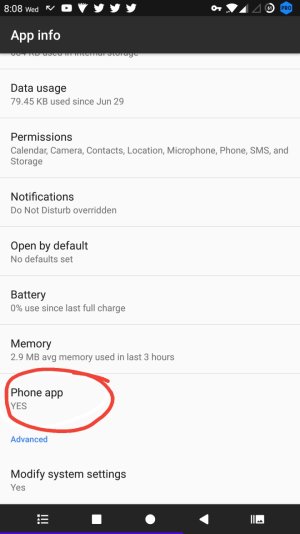Nexus 5: Incoming call nothing on screen.
- Thread starter sam00
- Start date
You are using an out of date browser. It may not display this or other websites correctly.
You should upgrade or use an alternative browser.
You should upgrade or use an alternative browser.
gaurav agrawal2
New member
- Sep 21, 2014
- 1
- 0
- 0
Solution - If Incoming call is not displaying on the screen.
1. Go To Settings
2. Click on Apps
3. Click on Phone
4. Check Show notifications check box. Its have to checked ever.
1. Go To Settings
2. Click on Apps
3. Click on Phone
4. Check Show notifications check box. Its have to checked ever.
Abhishek Gupta6
New member
- Jan 15, 2014
- 2
- 0
- 0
Re: Incoming call nothing on screen.
A very simple solution that worked for me. Go to Google dialer>settings>phone account settings and check the receive incoming calls box.
Yes, I have been having similar issues for maybe 3 weeks. Doesn't happen with every call but phone will ring and can't select to answer it. It is almost as if the phone app has locked up. Also, when hanging up on a call the icon will still show off the hook at times.
Have not found any fixes or workarounds yet
A very simple solution that worked for me. Go to Google dialer>settings>phone account settings and check the receive incoming calls box.
I had this problem,
Check notification settings for 'Dialler'
>Settings >Apps >All.
Scroll down until you find App called 'Dialler' - check that "show notifications" tick box is ticked.
Thanks.. a lot. You saved my money and time. Please all follow this step. I think, this must be your problem.
I don't believe this. Just received an awaited important phone call regarding a lawsuit and the first time this has ever happened, I could see the number calling on the top portion of the screen, but the bottom half, where you swipe, was totally black. I couldn't see the green button to answer the call. I tried to press and swipe on the left side where is usually shows up and nothing. UNBELIEVABLE!!
Krisztian Norbert
New member
- Aug 30, 2015
- 1
- 0
- 0
girirajjonwal
New member
- Jan 25, 2016
- 1
- 0
- 0
have this issue a couple of times where I am getting a incoming call as I can here my ringtone but nothing is displaying on the screen so I can't answer it. Its really weird. anyone else have the same issue?
ajay valluri
New member
- May 11, 2016
- 1
- 0
- 0
Go to Settings>Sounds & notification>App Notification then unblock the Dialler App then everything will be normal again.
I faced the same problem in my nexus 4 and it's working fine with the fix.
Hope it helps!!
Thanks.
I faced the same problem in my nexus 4 and it's working fine with the fix.
Hope it helps!!
Thanks.
RaghuMobile
New member
- Jul 3, 2016
- 1
- 0
- 0
Solution - If Incoming call is not displaying on the screen.
1. Go To Settings
2. Click on Apps
3. Click on Phone
4. Check Show notifications check box. Its have to checked ever.
Great help... Works very well...
Razy Coners
New member
- Nov 8, 2016
- 1
- 0
- 0
Me too I am frustrating with this problem that my phone's not alerting or showing nothing when I received a call .I just simply can't answer any phone calls since a 2monthsI have this issue a couple of times where I am getting a incoming call as I can here my ringtone but nothing is displaying on the screen so I can't answer it. Its really weird. anyone else have the same issue?
Sent from my Nexus 5 using Tapatalk
Krutika Chitre
New member
- Nov 20, 2016
- 1
- 0
- 0
I don't believe this. Just received an awaited important phone call regarding a lawsuit and the first time this has ever happened, I could see the number calling on the top portion of the screen, but the bottom half, where you swipe, was totally black. I couldn't see the green button to answer the call. I tried to press and swipe on the left side where is usually shows up and nothing. UNBELIEVABLE!!
Hi! The solution is super simple. Go to settings->apps->dialer/phone and unchecked the box that says block notifications / check the box that says enable notifications!
Hi guys, I have LG Nexus 5X and with 7.1.1 experienced the same. The fix should be rather simple. Go to Settings > Notifications and see the 3 vertical dots top right corner. Click on them and select "Reset app preferences". Seems the update broke something and need the default notifications settings to be able to fix this. Hope it helps someone! Morgan
Kushagra X
New member
- Jul 5, 2017
- 1
- 0
- 0
Well, I too had this problem and the thing was that my default phone app was not the one that comes pre-installed in stock Android and once I made it the default one, I got my problem solved...
To change your phone app just go to Settings>apps>Phone>Phone app and select the Phone
OR
Go to Setting>app and then click on the settings icon in the top right and select the primary phone app as default!
To change your phone app just go to Settings>apps>Phone>Phone app and select the Phone
OR
Go to Setting>app and then click on the settings icon in the top right and select the primary phone app as default!
Attachments
Hamedgh Ramzi3
New member
- Aug 2, 2018
- 1
- 0
- 0
Foe Fix This Error:
REActive package:com.android.server.telecom
pm enable com.android.server.telecom
GoodLook
REActive package:com.android.server.telecom
pm enable com.android.server.telecom
GoodLook
Dennis Waddill
New member
- Jan 8, 2019
- 1
- 0
- 0
I have this issue a couple of times where I am getting a incoming call as I can here my ringtone but nothing is displaying on the screen so I can't answer it. Its really weird. anyone else have the same issue?
Sent from my Nexus 5 using Tapatalk
I'm having the same problem. I've tried every setting I know.
Last edited by a moderator:
Similar threads
- Question
- Replies
- 5
- Views
- 2K
- Replies
- 1
- Views
- 4K
- Replies
- 2
- Views
- 577
- Question
- Replies
- 3
- Views
- 642
Trending Posts
-
-
any way to restore applications with data on a new phone?
- Started by McVitas
- Replies: 1
-
Radio Station stopped working on Google Home Smart Speaker
- Started by OCMDDan
- Replies: 1
-
-
Hi there — I’m Smith Salt
- Started by Smith Salt
- Replies: 5
Members online
Total: 3,216 (members: 6, guests: 3,210)
Forum statistics

Space.com is part of Future plc, an international media group and leading digital publisher. Visit our corporate site.
© Future Publishing Limited Quay House, The Ambury, Bath BA1 1UA. All rights reserved. England and Wales company registration number 2008885.