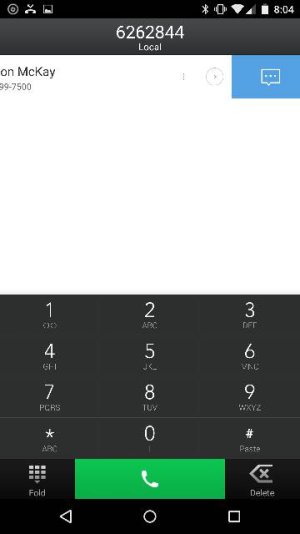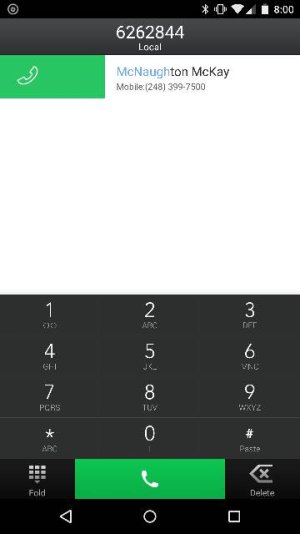- Sep 12, 2010
- 17
- 0
- 0
2 part question.
Is there a way to enable the dial pad to show up instead of favorites when you click the telephone icon?
2nd question All of my other android phones I could either dial by name as in spell it out using the alpha buttons or if I wanted to call my wife and her number is ie. 614-555-5555 I could dial 0067 on the pad and it was the only number with that combo and pop her name up. Now I have to dial 6145555 and it pops her name up. Is there a way to change this??
I came from a Moto RZR Maxx, went to the Samsung s6 (dialer worked great but no data and voice at the same time) Now to the nexus6
Thanks
Is there a way to enable the dial pad to show up instead of favorites when you click the telephone icon?
2nd question All of my other android phones I could either dial by name as in spell it out using the alpha buttons or if I wanted to call my wife and her number is ie. 614-555-5555 I could dial 0067 on the pad and it was the only number with that combo and pop her name up. Now I have to dial 6145555 and it pops her name up. Is there a way to change this??
I came from a Moto RZR Maxx, went to the Samsung s6 (dialer worked great but no data and voice at the same time) Now to the nexus6
Thanks
Last edited by a moderator: