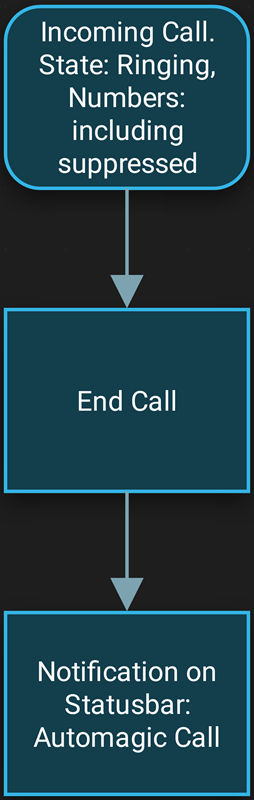Yes, they say that with Android 6.0, only the default SMS app can handle SMS messages. This is why every app forces you to make it the default. I find it aggravating, too. I also find it confusing, since I know that non-default apps can still intercept SMS messages on Android 6.0. For example, I use
Automagic to lock my phone if I send an SMS with certain content from my wife's phone. Also,
Kaspersky Internet Security can scan incoming SMS messages for malicious links. Now, if these apps can access SMS without being the default client, why can't blockers do the same? Maybe apps can access SMS messages, but only the default app can block/delete SMS messages? I'm not sure.
But if you have to change the default client, maybe you can find one that you're happy with. Extreme Call Blocker works really well but the SMS client is quite ugly and its appearance cannot be changed. Give EvolveSMS (mentioned a couple posts up) a try. I used it only briefly but seems to be a decent solution, and it looks good.
As far as blocking scumbag calls, Extreme Call Blocker is the best solution I know of if you are not rooted. I have it set to answer and immediately hang up on ANY call from a number that is not in my contact list. I am DONE dealing with time-wasting scumbags. The only indication I have that a scumbag called is the native Android "call ended" tone that plays when the call ends. I don't think there's any way to prevent that, but it's very brief and not very loud.
I tried many, many other call blockers, and none of them worked as well for me as ECB. Some stopped the call from ringing, but did not block voicemail. To me, that's not much help. Some didn't do anything at all, and it wasn't because I had other apps that were interfering with them. ECB is not the best looking app, but it has been solid, and support is very responsive. I can post screenshots of my ECB setup if that would be helpful, but it's pretty simple.
If you are rooted, I would suggest
Call Master for call blocking. I am not rooted these days, and I miss the satisfaction I used to get from using Call Master.