Mrrikki
Well-known member
- Aug 3, 2014
- 292
- 0
- 16
What clock widget is that please?
Posted via the Android Central App
Great setup! What clock widget are you using?
What clock widget is that please?
Posted via the Android Central App
I love space wallpapers, where did u guys get urs from?
I use the Muzei app along with Astronomy Photo of the Day.
Different space image everyday and swaps them automatically.
I love space wallpapers, where did u guys get urs from?
HD Widgets, Rotox Icon Pack, all running in Nova Launcher Prime.
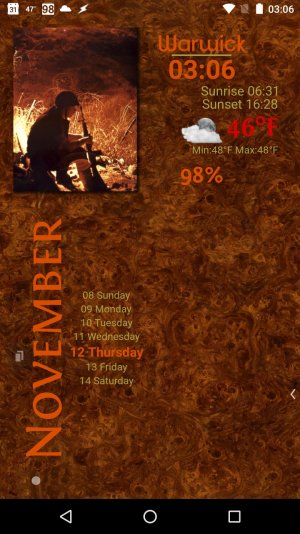
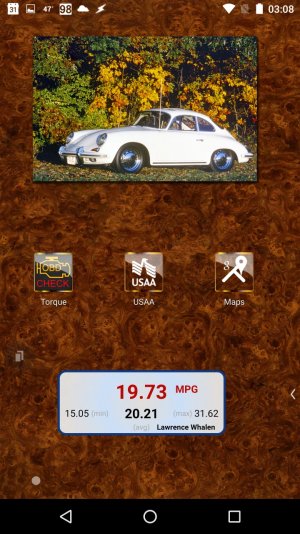
 Here are the screens:
Here are the screens:
