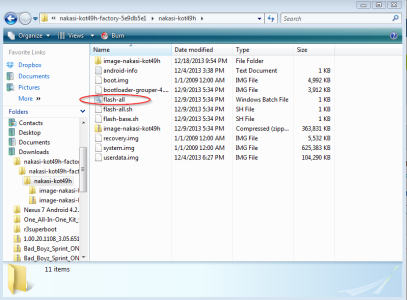Very much a noob... I installed TWRP (2.6) a while ago and recently got stuck on the bootloader after trying to do an OTA udate to 4.4.
I'm now trying to install a stock ROM (kot49h) but struggling. I downloaded the rom from google, unpacked the the tgz file, then tried to adb sideload the zip file. I can get this on to my Nexus, but when it tries to install it it says "no MD5 file found". I get the same "no MD5 file found" error if I try to install the sideload.zip file through TWRP.
I'm guessing this is all basic stuff, but what am I doing wrong?
Thanks.
I'm now trying to install a stock ROM (kot49h) but struggling. I downloaded the rom from google, unpacked the the tgz file, then tried to adb sideload the zip file. I can get this on to my Nexus, but when it tries to install it it says "no MD5 file found". I get the same "no MD5 file found" error if I try to install the sideload.zip file through TWRP.
I'm guessing this is all basic stuff, but what am I doing wrong?
Thanks.
Last edited by a moderator: