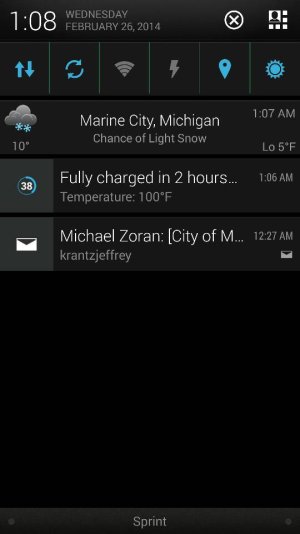NFC quick setting
- Thread starter TimmE
- Start date
You are using an out of date browser. It may not display this or other websites correctly.
You should upgrade or use an alternative browser.
You should upgrade or use an alternative browser.
- Mar 9, 2012
- 168,832
- 9,832
- 113
You can't customize the Quick Settings in stock Android (although I can't speak specifically about the One). You might like Power Toggles, which allows you to place a customizable toggle bar on the homescreen or in the notification shade.
- Apr 23, 2011
- 30,106
- 203
- 63
You can't customize the Quick Settings in stock Android (although I can't speak specifically about the One). You might like Power Toggles, which allows you to place a customizable toggle bar on the homescreen or in the notification shade.
Interesting that htc chose to leave this out. My note 3 id bone stock and can customize the quick toggles
dpham00, Android Central Moderator
Sent from my Verizon Samsung Galaxy Note 3 via Tapatalk Pro
ffejjj
Well-known member
- May 14, 2012
- 3,571
- 69
- 48
Interesting that htc chose to leave this out. My note 3 id bone stock and can customize the quick toggles
dpham00, Android Central Moderator
Sent from my Verizon Samsung Galaxy Note 3 via Tapatalk Pro
You can. There are 20 options of which up to 12 can be used at a time
Sent from my HTCONE using AC Forums mobile app
- Apr 23, 2011
- 30,106
- 203
- 63
You can. There are 20 options of which up to 12 can be used at a time
Sent from my HTCONE using AC Forums mobile app
Ah so only nfc was left out for some reason.
dpham00, Android Central Moderator
Sent from my Verizon Samsung Galaxy Note 3 via Tapatalk Pro
- Apr 23, 2011
- 30,106
- 203
- 63
Yea unfortunately we're subject to the whim of our makers lol
Sent from my HTCONE using AC Forums mobile app
And carriers... My friend on tmobile asked how to toggle off mobile data on his tmobile Note II...I showed him how to do it on my note 2, but To my surprise, the mobile data toggle option was not available on the tmobile Note II. He had to install a third party widget to get it to work
dpham00, Android Central Moderator
Sent from my Verizon Samsung Galaxy Note 3 via Tapatalk Pro
ffejjj
Well-known member
- May 14, 2012
- 3,571
- 69
- 48
Crazy isn't it. First we have Google with base android. Then you have the phone companies that want there own version of a UI. Then we have the cell providers that have to tweak the the phone companies version of Google's operating system.
Well that's a lot of fingers in a little ol' phone
Sent from my HTCONE using AC Forums mobile app
Well that's a lot of fingers in a little ol' phone
Sent from my HTCONE using AC Forums mobile app
- Apr 23, 2011
- 30,106
- 203
- 63
Crazy isn't it. First we have Google with base android. Then you have the phone companies that want there own version of a UI. Then we have the cell providers that have to tweak the the phone companies version of Google's operating system.
Well that's a lot of fingers in a little ol' phone
Sent from my HTCONE using AC Forums mobile app
Another example, Verizon disabled wireless charging on the note 2. They physically blocked the Wireless charging pins. If you physically remove the plastic in front of the pins then it works. Also menu configuration is way different between the Verizon and tmobile versions.
Btw, it isn't only OEMs and cell phone providers but retailers who may get exclusive devices, though those are usually just color variations like what best buy wants.
dpham00, Android Central Moderator
Sent from my Verizon Samsung Galaxy Note 3 via Tapatalk Pro
aquatichedgehog
Active member
- Aug 4, 2011
- 36
- 0
- 0
The reason (I'm guessing here) that NFC isn't one of the selectable quick toggles in Sense is that android doesn't allow quick toggling of NFC. I've read it's a security issue. You can put the NFC toggle in power toggles (as shown above), but without rooting it won't actually turn NFC on and off, it just takes you to the settings menu so you can to it yourself.
- Mar 9, 2012
- 168,832
- 9,832
- 113
The reason (I'm guessing here) that NFC isn't one of the selectable quick toggles in Sense is that android doesn't allow quick toggling of NFC. I've read it's a security issue. You can put the NFC toggle in power toggles (as shown above), but without rooting it won't actually turn NFC on and off, it just takes you to the settings menu so you can to it yourself.
Thanks for that info--I've never actually used the NFC toggle, so I didn't know that.
- Apr 23, 2011
- 30,106
- 203
- 63
The reason (I'm guessing here) that NFC isn't one of the selectable quick toggles in Sense is that android doesn't allow quick toggling of NFC. I've read it's a security issue. You can put the NFC toggle in power toggles (as shown above), but without rooting it won't actually turn NFC on and off, it just takes you to the settings menu so you can to it yourself.
Well Samsung can do it. On my note 3, pressing the toggle turns on or off nfc directly. No need to go to the Settings menu. Maybe this is a Samsung modification
dpham00, Android Central Moderator
Sent from my Verizon Samsung Galaxy Note 3 via Tapatalk Pro
Similar threads
- Replies
- 3
- Views
- 288
- Replies
- 7
- Views
- 2K
- Question
- Replies
- 13
- Views
- 1K
- Replies
- 1
- Views
- 506
- Replies
- 26
- Views
- 2K
Trending Posts
-
-
-
-
Question how do i install the google play store on android without the google play store
- Started by trixie909
- Replies: 2
-
Members online
Total: 4,389 (members: 13, guests: 4,376)
Forum statistics

Space.com is part of Future plc, an international media group and leading digital publisher. Visit our corporate site.
© Future Publishing Limited Quay House, The Ambury, Bath BA1 1UA. All rights reserved. England and Wales company registration number 2008885.