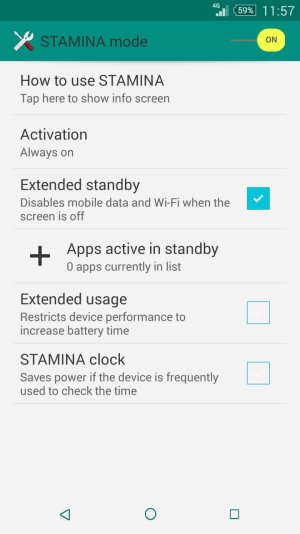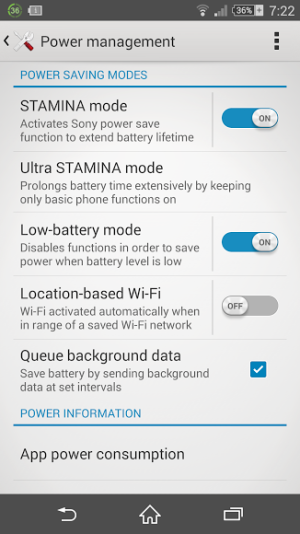As the title says, I'm trying to whitelist some apps so I can run STAMINA mode. I keep getting a notification saying one of my apps is preventing STAMINA mode. But when I go into Power Management, I have no option to add active apps which I have read other z3 owners doing. Mine is the D6603 model. Is it a glitch with that model or have I got a dud?
No "active apps in stand by" option in STAMINA mode?
- Thread starter toby2111
- Start date
You are using an out of date browser. It may not display this or other websites correctly.
You should upgrade or use an alternative browser.
You should upgrade or use an alternative browser.
erasat
Well-known member
- May 12, 2013
- 2,590
- 0
- 0
Go to this link (http://forums.androidcentral.com/sony-xperia-z3/459200-issue-factory-unlocked-phone-xperia-z3-d6603.html) and my reply in the second post. Learn how to flash different firmwares from different regions and you should fix your issue.
I think that if you don't have that option it may be related to the firmware version you have not because of a defective phone. Give it a try it's easy and safe, just remember to uncheck the Wipe Data option in FlashTool while flashing if you want to keep your settings and data.
I think that if you don't have that option it may be related to the firmware version you have not because of a defective phone. Give it a try it's easy and safe, just remember to uncheck the Wipe Data option in FlashTool while flashing if you want to keep your settings and data.
Thanks for that,I'll try it later. Bit disappointing that I have to go through that hassle,thought Sony would have fixed it.
Anyways ,I'm not great with computers/phones so maybe you might help. I'm in Ireland so I'll use the Generic UK link that you use-do I download it straight onto the phone from the link or do I download it onto a PC? And how exactly do I flash new firmware??Sorry,but I'm a complete newbie to this! Thanks again
Anyways ,I'm not great with computers/phones so maybe you might help. I'm in Ireland so I'll use the Generic UK link that you use-do I download it straight onto the phone from the link or do I download it onto a PC? And how exactly do I flash new firmware??Sorry,but I'm a complete newbie to this! Thanks again
erasat
Well-known member
- May 12, 2013
- 2,590
- 0
- 0
Thanks for that,I'll try it later. Bit disappointing that I have to go through that hassle,thought Sony would have fixed it.
Anyways ,I'm not great with computers/phones so maybe you might help. I'm in Ireland so I'll use the Generic UK link that you use-do I download it straight onto the phone from the link or do I download it onto a PC? And how exactly do I flash new firmware??Sorry,but I'm a complete newbie to this! Thanks again
Go to that link in the other thread and download both FlashTool and the Generic UK firmware to your Computer. You must install FlashTool and if you have Windows 8.1 you should look for some Instructions on how to install the Flashmode drivers, if not it won't work.
Go to this link and read all it will tell you step by step how to flash the rom. I don't remember if it tells you about the drivers on win8.1 but if not do a Google search and you will find it, if you don't have a win 8.1 I think that by following those instructions you will be all set.
Sorry but at this point that's the most I can do for you, but if you read a little you will see that is very easy and you don't need to be a computer savvy to do it.
I downloaded a file for flashtool drivers but the list on it only goes up to Xperia Z2 so dont know if it'll work on the Z3?
It took well over 5 minutes for the flashtool to download and now it says 1 hour for Generic UK firmware......that doesn't seem right does it??Just afraid I'll make a balls of this and mess up the phone! Bit complicated for me, but I'll persevere
It took well over 5 minutes for the flashtool to download and now it says 1 hour for Generic UK firmware......that doesn't seem right does it??Just afraid I'll make a balls of this and mess up the phone! Bit complicated for me, but I'll persevere
erasat
Well-known member
- May 12, 2013
- 2,590
- 0
- 0
I downloaded a file for flashtool drivers but the list on it only goes up to Xperia Z2 so dont know if it'll work on the Z3?
It took well over 5 minutes for the flashtool to download and now it says 1 hour for Generic UK firmware......that doesn't seem right does it??Just afraid I'll make a balls of this and mess up the phone! Bit complicated for me, but I'll persevere
Install Sony PC Companion like it's mentioned on the FlashTool link and it will include all the drivers you need, the difference is that if you have win 8.1 you need to do a couple of things in order for Windows to recognize the phone when it's on Flash mode. If you don't do that and have a win8.1 it won't work, believe me.
Related to the time will it all depends on your connection speed, the flash file is over 1gb of size so it will take long time to download.
Ok,I've downloaded Sony PC companion but it doesnt recognise the phone. I know you said above that I've to do a few other things in order for Win 8.1 to recognise the phone........but thats my problem......what things?I googled 8.1 flashmode but to be honest its very confusing what exactly I need to do????Install Sony PC Companion like it's mentioned on the FlashTool link and it will include all the drivers you need, the difference is that if you have win 8.1 you need to do a couple of things in order for Windows to recognize the phone when it's on Flash mode. If you don't do that and have a win8.1 it won't work, believe me..
By the way,thanks for your patience so far!!
Also when I look in the Driver Pack,the list only goes up to Z2,no sign of Z3.
EDIT- Installed the Z2 driver but flashmode and flashboot drivers failed to install........
So,if anyone can provide a link to the proper Z3 drivers for Windows 8.1, I think I'll be able to do the rest.
Last edited:
erasat
Well-known member
- May 12, 2013
- 2,590
- 0
- 0
Ok,I've downloaded Sony PC companion but it doesnt recognise the phone. I know you said above that I've to do a few other things in order for Win 8.1 to recognise the phone........but thats my problem......what things?I googled 8.1 flashmode but to be honest its very confusing what exactly I need to do????
By the way,thanks for your patience so far!!
Also when I look in the Driver Pack,the list only goes up to Z2,no sign of Z3.
EDIT- Installed the Z2 driver but flashmode and flashboot drivers failed to install........
So,if anyone can provide a link to the proper Z3 drivers for Windows 8.1, I think I'll be able to do the rest.
If you installed PC Companion, then it must have installed the Z3 drivers but for regular windows use, so if you connect your phone it will detect it and show that is a Z3 in your Computer drives, so you can copy and/or move files from and to it.
The other part I'm talking about is for Windows to detect your phone when you connect it in Flashmode or fastboot mode, so you should have looked on Google for those terms, Xperia Flashmode Windows 8.1 drivers, with that I found this links that may help you.:
Via Files Installations
This one shows you most of the steps I took when I did it on my 2 Windows 8.1 PCs, so I can tell you that it should also work on yours.
Via Windows Settings
Once you do the above, just be sure to go to Flashtool driver folders and run the driver installation app, be sure to select both fastboot and flashmode drivers, it should work after that.
OK,I tried again late last night. Think it flashed but not sure,it ran the process but as I said I only selected Z2 drivers so not sure if it worked. Anyways,I still dont have the option to edit STAMINA mode so I reckon it didnt work. Anyway of checking it if it did flash?
I'm gonna try it all again on my work computer today if I get a chance.
I put a post on androidcentral and a guy posted a picture of the Edit page I should be getting but dont have. I've attached it.The second one is the actual STAMINA page that I have with no option to edit it or put apps in standby.
I'm gonna try it all again on my work computer today if I get a chance.
I put a post on androidcentral and a guy posted a picture of the Edit page I should be getting but dont have. I've attached it.The second one is the actual STAMINA page that I have with no option to edit it or put apps in standby.
Attachments
OK,panic over,all I had to do was tap STAMINA mode and it brought me into that first page I posted!!Sorry for wasting your time and thanks for the help.
Only thing is I have whitelisted the app that was blocking STAMINA mode yet I'm still getting notifications that its blocking STAMINA mode...strange!
Another thing-I thought STAMINA mode was supposed to stop Wifi when screen turned off?Whenever I turn screen back on,wifi is clearly still running.....
Only thing is I have whitelisted the app that was blocking STAMINA mode yet I'm still getting notifications that its blocking STAMINA mode...strange!
Another thing-I thought STAMINA mode was supposed to stop Wifi when screen turned off?Whenever I turn screen back on,wifi is clearly still running.....
erasat
Well-known member
- May 12, 2013
- 2,590
- 0
- 0
OK,panic over,all I had to do was tap STAMINA mode and it brought me into that first page I posted!!Sorry for wasting your time and thanks for the help.
Only thing is I have whitelisted the app that was blocking STAMINA mode yet I'm still getting notifications that its blocking STAMINA mode...strange!
Another thing-I thought STAMINA mode was supposed to stop Wifi when screen turned off?Whenever I turn screen back on,wifi is clearly still running.....
That also happened to me at some point, but right now everything is running as expected, I think you need to clear the Cache and data of the Extended Standby Mode Control App that you find on Settings-Apps-All and I think there was one more than can be related to that but can't really remember which one, but try with that first and then do a reboot and try to see if it works.
Related to the Firmware Flash, if you do everything as is explained in the instructions in the links I posted, you should have a confirmation that it worked and finished or not in the Flashtool Interface.
erasat
Well-known member
- May 12, 2013
- 2,590
- 0
- 0
Thanks a million.
Phone looks exact same but was just wondering if there was any way of checking that its running a different firmware as it seems exactly the same.
Open your dialer and dial *#*#7378423#*#* and enter to Service Info-Software Info and look for the Customization version, if you flashed the same than me, Generic(Custom) UK you should see 1288-5028_R9B , plus it should shows you in Phone Software version 23.0.A.2.105 at some point.
erasat
Well-known member
- May 12, 2013
- 2,590
- 0
- 0
Brilliant! Under customisation version and active version it says that 1288 number and I see the software version also. Thanks a million. Is there any other advantages of that firmware?
Most of them are basically the same, just different regions and in Branded ones, different providers Bloatware. This one is the LATEST one, so whatever it was that they fixed or modified from the previous versions should be on this one.
erasat
Well-known member
- May 12, 2013
- 2,590
- 0
- 0
Great, thanks so much.
I'm still getting a notification that the News app is preventing STAMINA mode. Even after I've whitelisted it. I uninstalled it and might try reinstall. Any other ideas?
Clear the cache and data of the Stamina app as I mentioned earlier if it doesn't fix that I don't really know what else to tell you.
EDIT ** - follow this link and go to post #64, you will see a very detailed process on how to try to fix the issue. The whole thread is about your same issues but that post covers basically all you need to do.
Last edited:
Similar threads
- Replies
- 8
- Views
- 2K
- Replies
- 0
- Views
- 5K
- Replies
- 11
- Views
- 1K
- Replies
- 1
- Views
- 1K
Trending Posts
-
News Google is dropping support for the first two generations of Nest Learning Thermostat
- Started by AC News
- Replies: 1
-
Question How to create a non compatible APK for Android.
- Started by radox3
- Replies: 0
-
News I want Motorola to make a Galaxy Z Fold competitor, but the Razr Ultra is still tempting
- Started by AC News
- Replies: 0
-
Creative Apps & Tools: Exploring the AI Rhyme Generator on Android
- Started by ayat_malik
- Replies: 0
-
News The 2025 Razr makes me like last year's model even more
- Started by AC News
- Replies: 0
Forum statistics

Space.com is part of Future plc, an international media group and leading digital publisher. Visit our corporate site.
© Future Publishing Limited Quay House, The Ambury, Bath BA1 1UA. All rights reserved. England and Wales company registration number 2008885.