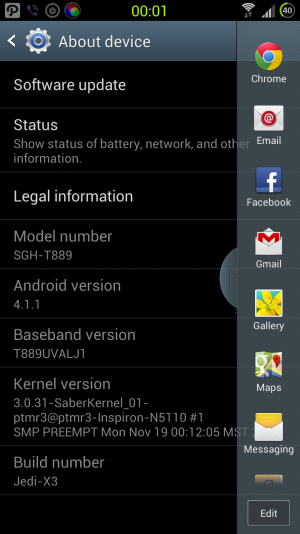No Multi Tasking windows on T-Mobile Note 2
- Thread starter popologuy
- Start date
You are using an out of date browser. It may not display this or other websites correctly.
You should upgrade or use an alternative browser.
You should upgrade or use an alternative browser.
EnDroidable
Well-known member
- Jul 12, 2012
- 118
- 4
- 0
geekgirrrl
New member
- Jul 12, 2012
- 3
- 0
- 0
Yes, it should be available, via YouTube "http://www.youtube.com/watch?v=kpyGzMAVhfc" via lockergnome post date Oct 24, 2012. Excellent phone after years with my HTC HD w/ dual boot Android cooked-roms I decided the GNote2 was the best device for me and my Nexus 7.
Posted this in another thread but I think this is the right thread to post. "Sorry mods for multiple posts"
Just recieved my note2 yesturday. Multi screen not working. Called samsung tech and they told me I have the updated firmware. Called Tmobile tech support and they have their thumbs up there arses. Tech didnt have a note2 to test. They proceeded to tell me they tested multiscreen with a galaxy s2 and it worked? Been with Tmobile almost 8 years and today I have heard it all
Just recieved my note2 yesturday. Multi screen not working. Called samsung tech and they told me I have the updated firmware. Called Tmobile tech support and they have their thumbs up there arses. Tech didnt have a note2 to test. They proceeded to tell me they tested multiscreen with a galaxy s2 and it worked? Been with Tmobile almost 8 years and today I have heard it all
This is being discussed in the AT&T subforum for the Note2 and in the general Note2 section as well...just FYI.
There is also some confusion when people say 'multitasking'. Here, we are talking about the new feature from Samsung that is enabled via the back button on the Note 2 International models (where multi-window/multi-view is also capable) and the home button on the S3 (where multi-window is NOT available yet, and will come with 4.1.2 in Dec, supposedly).
Check out the post here (from AT&T subforum) for more info, as well as the one in the general Note2 forum: http://forums.androidcentral.com/t-galaxy-note-2/219580-multi-window.html
There is also some confusion when people say 'multitasking'. Here, we are talking about the new feature from Samsung that is enabled via the back button on the Note 2 International models (where multi-window/multi-view is also capable) and the home button on the S3 (where multi-window is NOT available yet, and will come with 4.1.2 in Dec, supposedly).
Check out the post here (from AT&T subforum) for more info, as well as the one in the general Note2 forum: http://forums.androidcentral.com/t-galaxy-note-2/219580-multi-window.html
Jussumguy88
Well-known member
- Aug 15, 2010
- 246
- 5
- 0
At my store the multi tasking window works just fine. I'll be receiving my note 2 in a few days or so. I'll let you know if it works on mine.
Sent from my Nexus 7 using Tapatalk 2
Sent from my Nexus 7 using Tapatalk 2
At my store the multi tasking window works just fine. I'll be receiving my note 2 in a few days or so. I'll let you know if it works on mine.
Yeah, again, are you talking about the ICS/JB 'screenshot' multitask function OR the Samsung/TouchWiz multitask function (that is on the International Note 2 models w/multi-window + it is also on the USA S3, but without the multi-window function). I doubt you have the latter, if you havea T-Mobile/US model.
Also, 'multi-window' seems to be used the same as 'multi-view'...adding to further confusion, when you read about that around the web,
There is hope that an update (firmware or OS) will come around the time the Verizon model is out (late November). It's been talked about in the VZW and other subforums too -and is featured on the VZW info page for the Note 2 preordering. AT&T/TMob/Sprint haven't marketed it yet, so they may just be releasing without that feature -until then.
Hope to get the AT&T preorder sent by next week. My friend has the Sprint one, and has been occupied enough without the multi-window/task function for now...trust me, this phone is the , I can wait for now.
Rumor update:
Verizon's community forum has a 'tester' talking about a test VZW model (which he has to give back within 3 days) and that it he has CONFIRMED the Samsung mutli-window/task feature is on the VZW model.
https://community.verizonwireless.co.../895179#895179
See comment about the Samsung TouchWiz multi-window/tasking feature (#542).
This bodes well for an update to come soon for other carriers...or perhaps by the end of Nov when VZW model is released.
Verizon's community forum has a 'tester' talking about a test VZW model (which he has to give back within 3 days) and that it he has CONFIRMED the Samsung mutli-window/task feature is on the VZW model.
https://community.verizonwireless.co.../895179#895179
See comment about the Samsung TouchWiz multi-window/tasking feature (#542).
This bodes well for an update to come soon for other carriers...or perhaps by the end of Nov when VZW model is released.
If you check over in the sprint sub section we've got the file available for downoad for the SPRINT VERSION ONLY. Im sure t-mobile will get it soon. The multi window feature is really useful, I find myself using it more than I thought I would. Just be patient.
prepaidguy9081
Well-known member
- Dec 19, 2011
- 424
- 0
- 0
prepaidguy9081
Well-known member
- Dec 19, 2011
- 424
- 0
- 0
If u flash xquizit v4 and set up wifi calling then flash v6 with no wipe your wifi calling should work.
Menu is removed in v6 so set it up before you procied to v6
Sent from my SGH-T889 using Tapatalk 2
Menu is removed in v6 so set it up before you procied to v6
Sent from my SGH-T889 using Tapatalk 2
If u flash xquizit v4 and set up wifi calling then flash v6 with no wipe your wifi calling should work.
Menu is removed in v6 so set it up before you procied to v6
Sent from my SGH-T889 using Tapatalk 2
I've read the forums but no one hve actually tried it, did u try to flash it?
Sent from my SGH-T889 using Android Central Forums
That poster was confused when they mentioned the middle button they where thinking of the tasks switcher but the multi window.I hold my home button down and I don't get multi tasking at all.
Sent from my SGH-T889 using Android Central Forums
Sent from my SGH-T889 using Tapatalk 2
Anxiously awaiting this myself. Was rather disappointed when I heard about this (just recently switched from AT&T to TMO), I'm just disappointed because the reason I paid the premium price for the phone initially is for the premium features, and besides the S-Pen, the Multi-Screen was the game changing feature that warranted the extra $100 over any other current-gen smartphone.
prepaidguy9081
Well-known member
- Dec 19, 2011
- 424
- 0
- 0
Anxiously awaiting this myself. Was rather disappointed when I heard about this (just recently switched from AT&T to TMO), I'm just disappointed because the reason I paid the premium price for the phone initially is for the premium features, and besides the S-Pen, the Multi-Screen was the game changing feature that warranted the extra $100 over any other current-gen smartphone.
Custum rom
Custum rom
Again
Custum rom
And have a window for each time I said custum rom
Also popup browser and there is a popup video app too.
Im on a tmobile note ii. Ive got multi windo on exqizit rom, jedi rom, international port. And as for wifi calling I had it working on exquizit but I moved to international since I use google talk for voip anyways. Might move back depinding on a google wallet issue. But its reported working. Installs a headach and a half.
Sent from my Galaxy Nexus using Tapatalk 2
Solved by this: from your home screen press & hold the 'back' button (the hidden/lightup button to the right of the physical home button). Tap the back button again to minimise it.
I had lost the multitasking menu bar and was really annoyed, I thought it had disappeared after a samsung update.
I had lost the multitasking menu bar and was really annoyed, I thought it had disappeared after a samsung update.
Similar threads
- Replies
- 3
- Views
- 1K
- Replies
- 6
- Views
- 2K
- Replies
- 2
- Views
- 2K
- Replies
- 0
- Views
- 2K
Trending Posts
-
Ads in app drawer after updating to One UI 8.0!!
- Started by kindakooky
- Replies: 8
-
-
-
Galaxy S24. Cannot answer incoming calls, no matter how much I tap or swipe the green icon
- Started by JonQJacobs
- Replies: 7
-
Forum statistics

Space.com is part of Future plc, an international media group and leading digital publisher. Visit our corporate site.
© Future Publishing Limited Quay House, The Ambury, Bath BA1 1UA. All rights reserved. England and Wales company registration number 2008885.