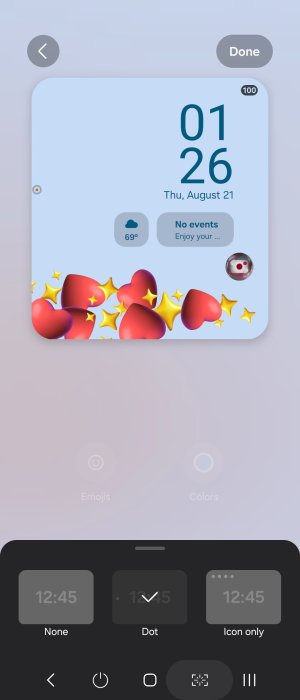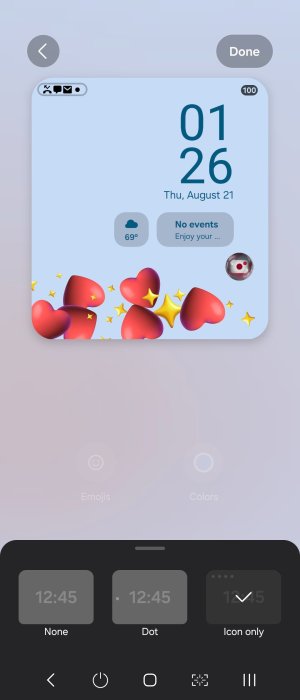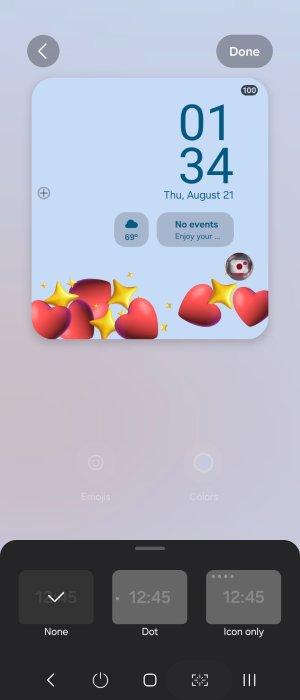SpookDroid
Ambassador
- Jul 14, 2011
- 19,968
- 1,452
- 113
Also try this. Choose a STANDARD cover screen home card (i.e. clock) and don't use the Good Lock one. Does that show the orange dot? If so, it's a bug with GoodLock modules. You can try adding a notification widget there too if you choose one of the 'informative' cards which will let you add a few widgets there. On mine, if I don't select a card with that widget, I get the orange dot. If I use a card with a widget, I get that widget on AOD instead.