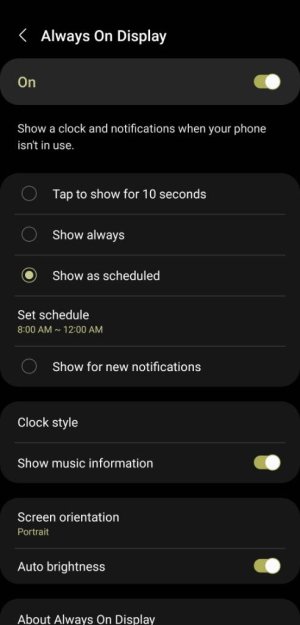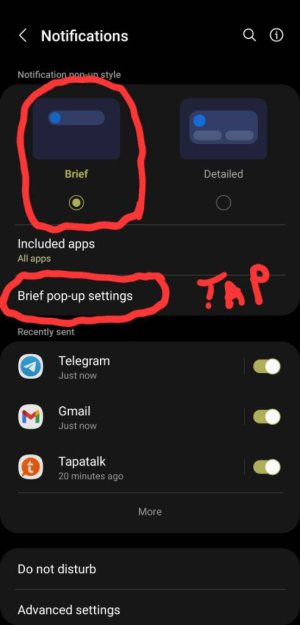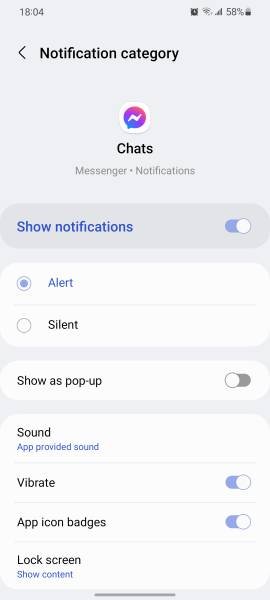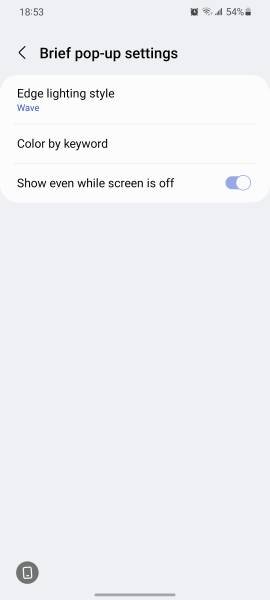A
Android Central Question
I have a brand new galaxy s21+, and I noticed that I do not get notifications on the locked screen. I have manually turned on pop up notifications per app, but the setting keeps turning itself off. For example, for Facebook Messenger, I do: notifications>Messenger>notification categories>chats>show as pop up, and the setting will stay for a few hours, but it always ends up switching off somehow. All of the apps I have done this with, such as Instagram, Twitter, and GroupMe all worked for a few hours and then stopped. The only app that has continued to show on the lock screen is Google Messages, which is my default messaging app.