no text messages in messaging app, all going through google voice
- Thread starter dunivan
- Start date
You are using an out of date browser. It may not display this or other websites correctly.
You should upgrade or use an alternative browser.
You should upgrade or use an alternative browser.
yes I did, but I figured out how to get it to perform how I wanted
I use voice online to text when I do not have my phone, but still want to use the stock text app, here is how to make your phone use messaging and maintain your google voice account.
- go to settings, turn on text message notifications, turn off the background sync feature
- sign out of google voice
google voice will still get the text, it will forward the message to your phone and the messaging app, and then you can reply from in there.
using google voice would not be bad, but I didnt like having to access a menu to compose a new text.
hope this helps someone,
I use voice online to text when I do not have my phone, but still want to use the stock text app, here is how to make your phone use messaging and maintain your google voice account.
- go to settings, turn on text message notifications, turn off the background sync feature
- sign out of google voice
google voice will still get the text, it will forward the message to your phone and the messaging app, and then you can reply from in there.
using google voice would not be bad, but I didnt like having to access a menu to compose a new text.
hope this helps someone,
IXDoubleDXI
Well-known member
- Sep 24, 2010
- 66
- 2
- 0
I just set up a Youmail acct. Voice would be good to not have to txt, but turning off background sync would negatively affect my corporate email acct.
Sent from my Nexus S 4G using Tapatalk
Sent from my Nexus S 4G using Tapatalk
All you have to do is login to www.google.com/voice on your desktop.
once you are signed into your google voice account, at the top right you will see the settings button, click that it should look somewhat like this below..
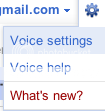
then you'll see this...
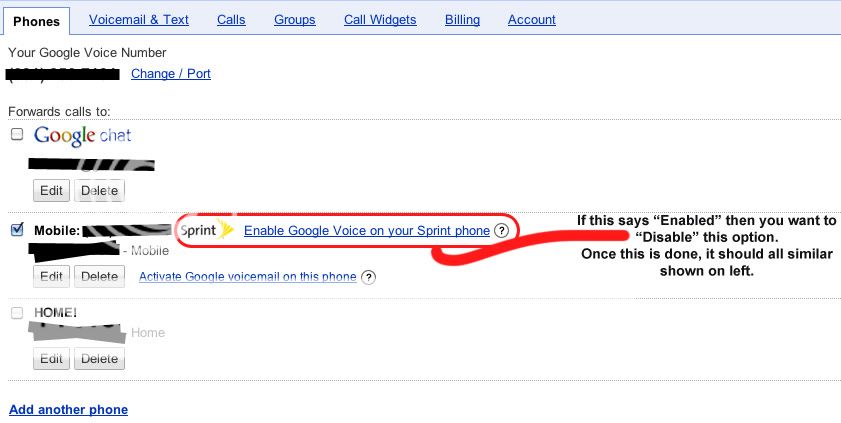
I had already disabled mine but if yours says Disable, click it so it looks like the picture above....Goodluck!
p.s. sorry for the typing error in the picture! LoL!
once you are signed into your google voice account, at the top right you will see the settings button, click that it should look somewhat like this below..
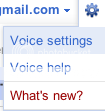
then you'll see this...
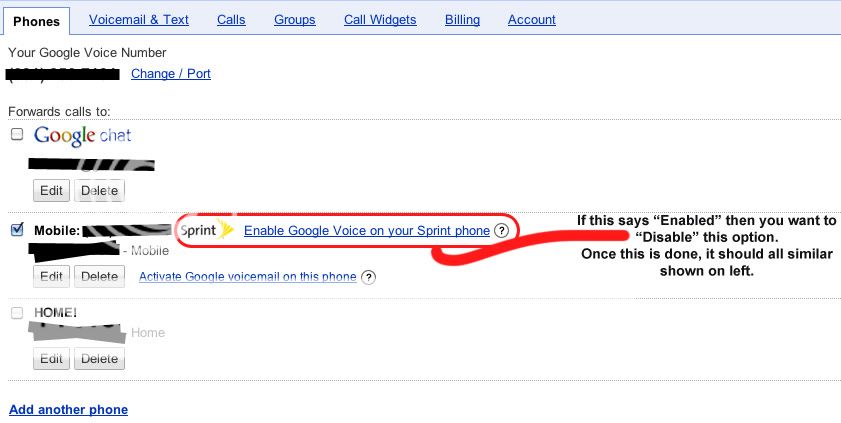
I had already disabled mine but if yours says Disable, click it so it looks like the picture above....Goodluck!
p.s. sorry for the typing error in the picture! LoL!
Ok, new thing. Just redo the GV integration from the website. Unintegrate, then reintegarate, AND clear the data on your phone's GV app, and DO NOT USE the app. This will make text messages work properly and go to the phone instead of GV But it still gets saved in the GV account for logging.
THIS MUST BE DONE THROUGH THE GV WEBSITE!
THIS MUST BE DONE THROUGH THE GV WEBSITE!
Last edited:
Similar threads
- Replies
- 16
- Views
- 3K
- Replies
- 11
- Views
- 6K
- Replies
- 3
- Views
- 892
- Replies
- 3
- Views
- 32K
- Question
- Replies
- 4
- Views
- 2K
Trending Posts
-
Phone keeps restarting
- Started by ccLuv2Cruz
- Replies: 3
-
-
-
-
Forum statistics

Space.com is part of Future plc, an international media group and leading digital publisher. Visit our corporate site.
© Future Publishing Limited Quay House, The Ambury, Bath BA1 1UA. All rights reserved. England and Wales company registration number 2008885.
