After installing the Lollipop 5.0.1 update yesterday on my Note 4, I no longer get the unread message(s) counter on the yellow Text Message icon. I only get a notification envelope at the top of the screen which says 'New Message Arrived'. The only other setting that does anything to change this is within the Text Message settings called 'Notifications' and that is 'Pop-up Display' and 'Preview message' ... none of which show how many unread text messages I have. Any ideas?
No unread Text Message counter?
- Thread starter wrl-2
- Start date
You are using an out of date browser. It may not display this or other websites correctly.
You should upgrade or use an alternative browser.
You should upgrade or use an alternative browser.
** SOLVED **
When receiving Text Messages I wasn't getting an unread number on the Text Message Icon (as seen in the example picture below)
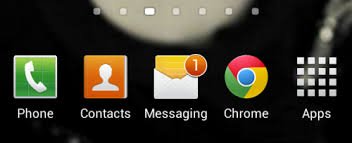
This was because when going through the phone via Application Manager to disable stock apps, Bloatware and unnecessary Apps/Services, I disabled an App called 'BadgeProvider'.
This built-in App I have found out is necessary to provide notifications and with BadgeProvider disabled, you will still get notified of receiving a text message but only in the status bar.
When receiving Text Messages I wasn't getting an unread number on the Text Message Icon (as seen in the example picture below)
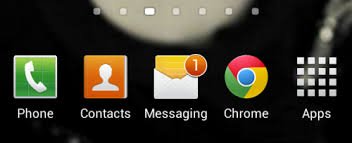
This was because when going through the phone via Application Manager to disable stock apps, Bloatware and unnecessary Apps/Services, I disabled an App called 'BadgeProvider'.
This built-in App I have found out is necessary to provide notifications and with BadgeProvider disabled, you will still get notified of receiving a text message but only in the status bar.
Similar threads
- Replies
- 4
- Views
- 2K
- Replies
- 6
- Views
- 847
- Replies
- 2
- Views
- 1K
- Replies
- 7
- Views
- 6K
Trending Posts
-
-
-
Repeated failure to update Google Play system update
- Started by jtfwTX
- Replies: 2
-
Android has missing shortcuts and automation
- Started by kolilco1
- Replies: 2
Forum statistics

Space.com is part of Future plc, an international media group and leading digital publisher. Visit our corporate site.
© Future Publishing Limited Quay House, The Ambury, Bath BA1 1UA. All rights reserved. England and Wales company registration number 2008885.
