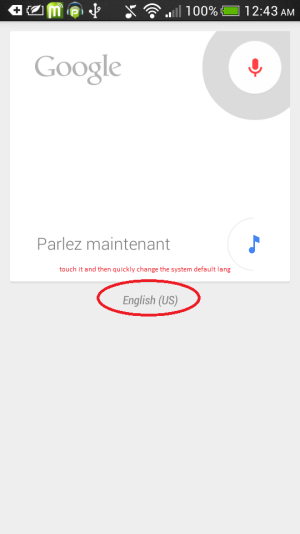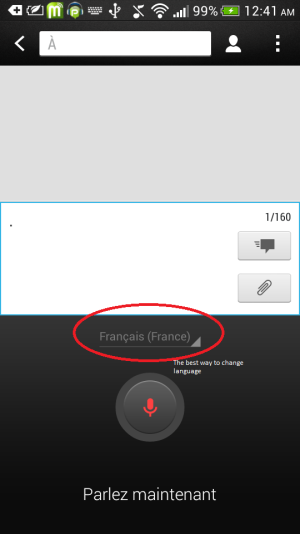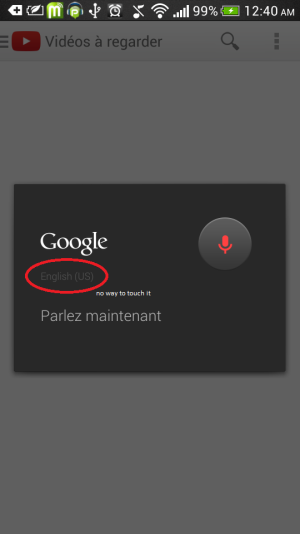I am observing the same problem on Nexus 5 with no voice input button on keyboard (one of the features I use the most).
"Voice input key" in Google keyboard settings is definitely enabled too.
I am in the UK and I seem to recall the device being initially configured with system-language set to English (United Kingdom). However, I recall changing this to English (United States) so as to workaround the issue with the 'OK Google' feature on Google Now screen. No matter what type of configuration I set up now (e.g. language switching UK/US and 'voice input key' option on/off etc) I can't get the voice input button on the keyboard.
It seems that, along with other observations on this thread, that this is simply a defect in Kitkat that Google should be addressing soon.
Update: i've just installed the app swiftkey which has resolved this issue for me.
"Voice input key" in Google keyboard settings is definitely enabled too.
I am in the UK and I seem to recall the device being initially configured with system-language set to English (United Kingdom). However, I recall changing this to English (United States) so as to workaround the issue with the 'OK Google' feature on Google Now screen. No matter what type of configuration I set up now (e.g. language switching UK/US and 'voice input key' option on/off etc) I can't get the voice input button on the keyboard.
It seems that, along with other observations on this thread, that this is simply a defect in Kitkat that Google should be addressing soon.
Update: i've just installed the app swiftkey which has resolved this issue for me.
Last edited: